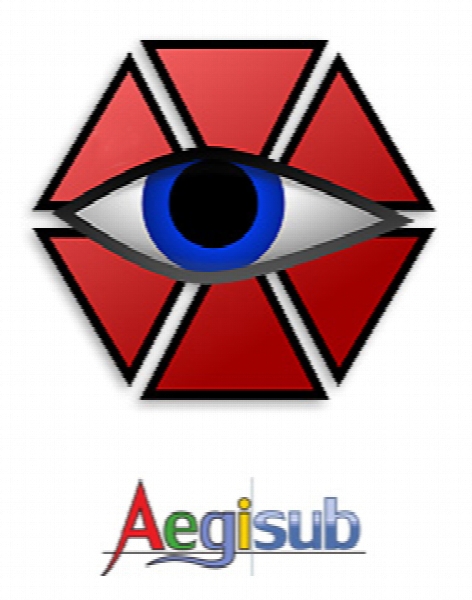Aegisub v3.2.2 x64
- کاربرد : نرم افزار ویرایشگر زیرنویس فیلم
- نسخه :Version 3.2.2
- نوع فایل : نرم افزار
- زبان : انگلیسی
- سیستم عامل : Windows 32Bit & 64Bit
- تولید کننده : Rodrigo Braz Monteiro
- سال تولید : 2017
توضیحات
تماشای فیلم بر روی کامپیوتر کار واقعاً آسانی است اما زمانی که زیرنویس فیلم هایی که قصد مشاهده آن را دارید مشکل داشته باشد، این لذت از شما سلب خواهد شد. Aegisub یکی از نرم افزارهای ویرایش زیرنویس است که می تواند به شما کمک کند. این نرم افزار دارای یک رابط کاربری بسیار خوب و آسان است که حتی افراد مبتدی نیز می توانند به راحتی با آن کار کنند. امکان مشاهده جزئیات فیلم، تایمر، غلط یاب، تغییر فونت، رنگ و منوهای پیشرفته دیگر و پشتیبانی از UTF-8 (ویرایش زبان پارسی) از دیگر قابلیتهای نرم افزار می باشد. می توانید از این نرم افزار فوق العاده برای ساخت، ویرایش و هم زمان سازی زیر نویس با صدا و تصویر فیلم (جهت هماهنگی بیشتر فیلم با زیرنویس) استفاده کنید.
قابلیت های کلیدی نرم افزار Aegisub:
- ساخت، ویرایش و هم زمان سازی زیر نویس با صدا و تصویر فیلم
- هماهنگ با تمامی استانداردها
- پشتیبانی از زبان فارسی
- راهنمای جامع با دستورالعمل و اطلاعاتی دقیق و آموزش برای حروفچینی و استفاده از برنامه
- دارای یک رابط کاربری بسیار مناسب و آسان
- تبدیل تگ کامل از SRT به ASS
- سطوح مختلف واگرد (Undo)
- امکان مشاهده جزئیات فیلم ، تایمر ، غلط یاب ، تغییر فونت ، رنگ و منوهای پیشرفته دیگر
- سازگار با نسخه های مختلف ویندوز
- و ...
قابلیت های کلیدی نرم افزار Aegisub:
- ساخت، ویرایش و هم زمان سازی زیر نویس با صدا و تصویر فیلم
- هماهنگ با تمامی استانداردها
- پشتیبانی از زبان فارسی
- راهنمای جامع با دستورالعمل و اطلاعاتی دقیق و آموزش برای حروفچینی و استفاده از برنامه
- دارای یک رابط کاربری بسیار مناسب و آسان
- تبدیل تگ کامل از SRT به ASS
- سطوح مختلف واگرد (Undo)
- امکان مشاهده جزئیات فیلم ، تایمر ، غلط یاب ، تغییر فونت ، رنگ و منوهای پیشرفته دیگر
- سازگار با نسخه های مختلف ویندوز
- و ...
Description
Watching movies on your computer should be a really easy task, but when subtitles are involved, sometimes things don't go the way they should. A couple of formatting errors in the captions and the entire file may not be properly loaded and displayed.
To avoid and fix such mishaps, a subtitle editor is a must-have tool and among those that make a claim to fame is Aegisub. This application is supposed to be the number one SSA/ASS subtitle editor and it comes equipped with every tool a professional needs.
Aegisub has a very clean interface even though it is full of features for editing and creating subtitles from scratch. Not to mention that this utility also comes with an automation manager that enables you to schedule tasks and have them carried out automatically, thus saving time with operations you have to do on a regular basis.
If subtitles are not the only problem you wish to tackle, you will be glad to discover the audio and video editing functions Aegisub comes bundled with. They will enabel you to work simultaneously with a movie, audio stream and a subtitle to perfectly synchronize them into a final product.
Besides the main utilities, the program packs a subtitle styles manager, styling and translation assistants, spell checkers and resolution resamplers, video details and timers. There is also a very detailed help menu, which makes it well suited for beginners and professional users alike.
All things considered, it seems that Aegisub is indeed one of the best subtitle editors out there and even though it may not be the easiest to use, it has all the features you will ever need from such an app.
Here are some key features of "Aegisub":
- Unicode in UTF-7, UTF-8, UTF-16LE and UTF-16BE encodings
- Importing non-Unicode subtitles from over 30 different character encodings, including Shift_JIS, allowing you to resume work on any subtitles regardless of your system locale settings
- Loading advanced Substation Alpha (.ass), Substation Alpha (.ssa), Subrip (.srt) and Plain-Text (.txt) (with actor data) subtitle formats
- Full tag conversion from SRT to ASS
- Multiple Undo levels
- Powerful Automation module using the Lua scripting language to create advanced karaoke effects (including per-syllable effects, similar to AssCalc) - or any other kind of subtitles manipulation
- Syntax highlighting
- Fonts collector to collect all fonts used in a script into a folder
- Opening of videos via Avisynth for true preview of subtitles using VSFilter, in any format supported by DirectShow
- Aspect ratio overriding for anamorphic videos
- Variable Frame Rate videos via timecodes file (v1 and v2), including exporting processed times for hardsubbing
- Display of video coordinates under mouse and simple auto positioning support
- Audio mode which allows you to open files in any format that your DirectShow can decode, including Wave, mp3, Ogg Vorbis, AAC, AC3 and others
- Powerful audio timing and playback mode, including full support for karaoke manipulation
- Functions and hotkeys easily synchronizing audio/video and subtitles
- Time shifting and manipulation by timestamps or frame numbers (once video or timecodes are loaded)
- Advanced find and replace with support for Regular Expressions
- Cut/Copy/Paste subtitles via plain-text format, so it can be pasted in any plain-text editor
- Translation assistant to easily translate subtitles to another language
- Styling assistant to quickly pick styles for each line in subtitles
- Styles manager that allows you to categorize subtitles styles, to make working on several projects painless
- Keyframe navigation for fast seeking to scene boundaries
- Several subtitles manipulation macros, such as making timing continuous or recombining double lines after OCR
- Highlighting of subtitles that are visible on current video frame, and a button to select those
- Preview subtitle changes imediately by pressing Ctrl+Enter
- Shortcut buttons to set text as bold, italic, underline, strikeout, change font or any of the 4 colors
- Extensive manual with detailed instructions and tutorials for typesetting and program usage
To avoid and fix such mishaps, a subtitle editor is a must-have tool and among those that make a claim to fame is Aegisub. This application is supposed to be the number one SSA/ASS subtitle editor and it comes equipped with every tool a professional needs.
Aegisub has a very clean interface even though it is full of features for editing and creating subtitles from scratch. Not to mention that this utility also comes with an automation manager that enables you to schedule tasks and have them carried out automatically, thus saving time with operations you have to do on a regular basis.
If subtitles are not the only problem you wish to tackle, you will be glad to discover the audio and video editing functions Aegisub comes bundled with. They will enabel you to work simultaneously with a movie, audio stream and a subtitle to perfectly synchronize them into a final product.
Besides the main utilities, the program packs a subtitle styles manager, styling and translation assistants, spell checkers and resolution resamplers, video details and timers. There is also a very detailed help menu, which makes it well suited for beginners and professional users alike.
All things considered, it seems that Aegisub is indeed one of the best subtitle editors out there and even though it may not be the easiest to use, it has all the features you will ever need from such an app.
Here are some key features of "Aegisub":
- Unicode in UTF-7, UTF-8, UTF-16LE and UTF-16BE encodings
- Importing non-Unicode subtitles from over 30 different character encodings, including Shift_JIS, allowing you to resume work on any subtitles regardless of your system locale settings
- Loading advanced Substation Alpha (.ass), Substation Alpha (.ssa), Subrip (.srt) and Plain-Text (.txt) (with actor data) subtitle formats
- Full tag conversion from SRT to ASS
- Multiple Undo levels
- Powerful Automation module using the Lua scripting language to create advanced karaoke effects (including per-syllable effects, similar to AssCalc) - or any other kind of subtitles manipulation
- Syntax highlighting
- Fonts collector to collect all fonts used in a script into a folder
- Opening of videos via Avisynth for true preview of subtitles using VSFilter, in any format supported by DirectShow
- Aspect ratio overriding for anamorphic videos
- Variable Frame Rate videos via timecodes file (v1 and v2), including exporting processed times for hardsubbing
- Display of video coordinates under mouse and simple auto positioning support
- Audio mode which allows you to open files in any format that your DirectShow can decode, including Wave, mp3, Ogg Vorbis, AAC, AC3 and others
- Powerful audio timing and playback mode, including full support for karaoke manipulation
- Functions and hotkeys easily synchronizing audio/video and subtitles
- Time shifting and manipulation by timestamps or frame numbers (once video or timecodes are loaded)
- Advanced find and replace with support for Regular Expressions
- Cut/Copy/Paste subtitles via plain-text format, so it can be pasted in any plain-text editor
- Translation assistant to easily translate subtitles to another language
- Styling assistant to quickly pick styles for each line in subtitles
- Styles manager that allows you to categorize subtitles styles, to make working on several projects painless
- Keyframe navigation for fast seeking to scene boundaries
- Several subtitles manipulation macros, such as making timing continuous or recombining double lines after OCR
- Highlighting of subtitles that are visible on current video frame, and a button to select those
- Preview subtitle changes imediately by pressing Ctrl+Enter
- Shortcut buttons to set text as bold, italic, underline, strikeout, change font or any of the 4 colors
- Extensive manual with detailed instructions and tutorials for typesetting and program usage
برای اطلاع از طریقه نصب به فایل How to Install.txt رجوع شود.