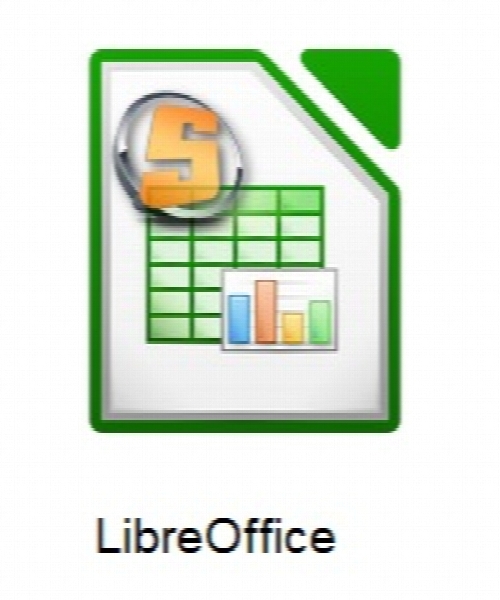LibreOffice v5.4.0 x64
لیبر آفیس
- کاربرد : رقیب قدرتمند مایکروسافت آفیس
- نسخه :Version 5.4.0
- نوع فایل : نرم افزار
- زبان : انگلیسی
- سیستم عامل : Windows 64Bit
- تولید کننده : The Document Foundation
- سال تولید : 2017
توضیحات
LibreOffice نرم افزاری رایگان جهت جایگزین کردن آن با Microsoft Office می باشد.افرادی که با سیستم عامل لینوکس کار می کنند با نرم افزار قدرتمند OpenOffice آشنایی کامل دارند، نرم افزاری که مانند Microsoft Office ویندوز عمل می کند. پس از گذشت مدتی سازندگان OpenOffice تصمیم گرفتند که در این نرم افزار تغییراتی ایجاد کنند که موجب ساخت شاخه ای از OpenOffice به نام LibreOffice شد.
این نرم افزار آزاد , قدرتمند , پایدار و در کل آراسته و بسیار قدرتمند عمل می کند اما شاید از نظر خیلی افراد هنوز از معادل تجاری خود عقب تر باشد ولی می تواند در بعضی موارد رقیبی برای Microsoft Office باشد
این نرم افزار آزاد , قدرتمند , پایدار و در کل آراسته و بسیار قدرتمند عمل می کند اما شاید از نظر خیلی افراد هنوز از معادل تجاری خود عقب تر باشد ولی می تواند در بعضی موارد رقیبی برای Microsoft Office باشد
Description
LibreOffice is a productivity suite that is compatible with other major office suites, and available on a variety of platforms.
LibreOffice Writer
LibreOffice Writer lets you design and produce text documents that can include graphics, tables, or charts. You can then save the documents in a variety of formats, including the standardized OpenDocument format (ODF), Microsoft Word .doc format, or HTML. And you can easily export your document to the Portable Document Format (PDF).
Web Pages
A tool for creating new web pages is the Web Layout mode, which you enable with View - Web Layout.
LibreOffice Math
LibreOffice Math provides numerous operators, functions and formatting assistants to help you create formulas. These are all listed in a selection window, in which you can click the required element with the mouse to insert the object into your work.
LibreOffice Impress
LibreOffice Impress lets you create professional slide shows that can include charts, drawing objects, text, multimedia and a variety of other items. If you want, you can even import and modify Microsoft PowerPoint presentations.
LibreOffice Draw
LibreOffice Draw lets you create simple and complex drawings and export them in a number of common image formats. You can also insert tables, charts, formulas and other items created in LibreOffice programs into your drawings.
LibreOffice Base
In LibreOffice Base, you can access data that is stored in a wide variety of database file formats. LibreOffice Base natively supports some flat file database formats, such as the dBASE format. You can also use LibreOffice Base to connect to external relational databases, such as databases from MySQL or Oracle.
LibreOffice Chart
Charts allow you to present data so that it is easy to visualize. You can create a chart from source data in a Calc spreadsheet or a Writer table. When the chart is embedded in the same document as the data, it stays linked to the data, so that the chart automatically updates when you change the source data.
LibreOffice Calc
LibreOffice Calc is a spreadsheet application that you can use to calculate, analyze, and manage your data. You can also import and modify Microsoft Excel spreadsheets.
DataPilot
The DataPilot (sometimes known as Pivot Table) allows you to combine, compare, and analyze large amounts of data. You can view different summaries of the source data, you can display the details of areas of interest, and you can
LibreOffice Writer
LibreOffice Writer lets you design and produce text documents that can include graphics, tables, or charts. You can then save the documents in a variety of formats, including the standardized OpenDocument format (ODF), Microsoft Word .doc format, or HTML. And you can easily export your document to the Portable Document Format (PDF).
Web Pages
A tool for creating new web pages is the Web Layout mode, which you enable with View - Web Layout.
LibreOffice Math
LibreOffice Math provides numerous operators, functions and formatting assistants to help you create formulas. These are all listed in a selection window, in which you can click the required element with the mouse to insert the object into your work.
LibreOffice Impress
LibreOffice Impress lets you create professional slide shows that can include charts, drawing objects, text, multimedia and a variety of other items. If you want, you can even import and modify Microsoft PowerPoint presentations.
LibreOffice Draw
LibreOffice Draw lets you create simple and complex drawings and export them in a number of common image formats. You can also insert tables, charts, formulas and other items created in LibreOffice programs into your drawings.
LibreOffice Base
In LibreOffice Base, you can access data that is stored in a wide variety of database file formats. LibreOffice Base natively supports some flat file database formats, such as the dBASE format. You can also use LibreOffice Base to connect to external relational databases, such as databases from MySQL or Oracle.
LibreOffice Chart
Charts allow you to present data so that it is easy to visualize. You can create a chart from source data in a Calc spreadsheet or a Writer table. When the chart is embedded in the same document as the data, it stays linked to the data, so that the chart automatically updates when you change the source data.
LibreOffice Calc
LibreOffice Calc is a spreadsheet application that you can use to calculate, analyze, and manage your data. You can also import and modify Microsoft Excel spreadsheets.
DataPilot
The DataPilot (sometimes known as Pivot Table) allows you to combine, compare, and analyze large amounts of data. You can view different summaries of the source data, you can display the details of areas of interest, and you can
برای اطلاع از طریقه نصب به فایل How to Install.txt رجوع شود.