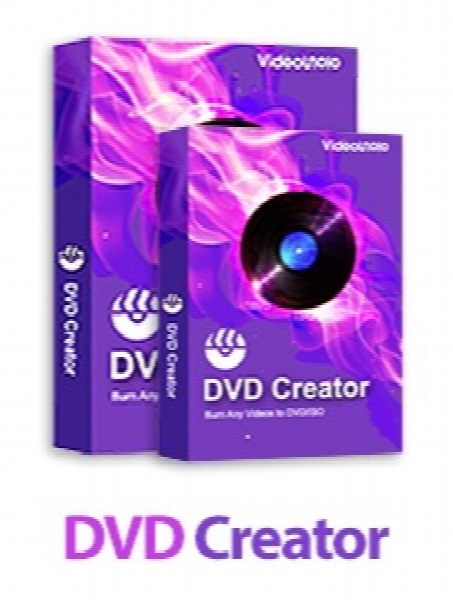VideoSolo DVD Creator v1.1.6
- کاربرد : نرم افزار ساخت دی وی دی و فایل ISO از فرمت های مختلف ویدئویی
- نسخه :Version 1.1.6
- نوع فایل : نرم افزار
- زبان : انگلیسی
- سیستم عامل : Windows 32Bit & 64Bit
- تولید کننده : VideoSolo
- سیستم مورد نیاز : OS: Windows 10, Windows 8, Windows 7, Windows Vista, Windows XP (SP2 or later)- Processor: 800MHz I
- سال تولید : 2017
توضیحات
نرم افزار VideoSolo DVD Creator می تواند اغلب فرمت های ویدئویی شناخته شده مانند: AVI, MPEG, 3GP, MP4, VOB, FLV, M2TS, MTS, TS, SWF, MKV, MPG, MPA, DAT, DV, NSV, MOV, QT, RMVB, DivX, DV و ... را به دیسک DVD، پوشه DVD یا فایل ISO تبدیل کند. با این نرم افزار می توانید فیلم های شخصی یا ویدئو های دانلود شده از وبسایت های مختلف رابر روی DVD رایت کنید. این برنامه قادر به ساخت انواع DVD های مختلف مانند DVD-5/9 و ... می باشد. VideoSolo DVD Creator دارای قالب های متنوع و شگفت انگیزی جهت ساخت منو برای DVD ها با موضوعات مختلف خانوادگی، جشن عروسی و ... می باشد. همچنین قرار دادن عکس یا آهنگ به عنوان پس زمینه DVD هنگام اجرا، از قابلیت های دیگر این نرم افزار است. با VideoSolo می توانید فایل های صوتی یا زیرنویس با فرمت های SRT، SUB، SSA و ASS را نیز به DVD های خود اضافه کنید. این نرم افزار دارای امکانات ویرایشی متنوعی برای فایل های ویدئویی مانند: تنظیم نور، صدا، کنتراست تصویر، برش بخشی از فیلم، کوتاه کردن فیلم، افزودن واترمارک یا متن به فیلم و ... می باشد.
قابلیت های کلیدی نرم افزار VideoSolo DVD Creator:
- رایت آسان و سریع ویدئو ها با کیفیت بالا بر روی DVD
- ساخت دیسک DVD، فولدر DVD یا فایل ISO از فرمت های مختلف ویدئویی
- امکان افزودن زیرنویس های قابل تعویض و فایل های صوتی
- دارای امکانات ویرایش فیلم متنوع مانند: تنظیم نور تصویر، کنتراست، افزودن واترمارک و ...
- امکان افزودن یک منوی دلخواه به DVD
- پشتیبانی از اغلب فرمت های مختلف ویدئویی مانند: AVI, MPEG, 3GP, MP4 و ...
- امکان مشاهده پیش نمایش قبل از رایت
- و ...
قابلیت های کلیدی نرم افزار VideoSolo DVD Creator:
- رایت آسان و سریع ویدئو ها با کیفیت بالا بر روی DVD
- ساخت دیسک DVD، فولدر DVD یا فایل ISO از فرمت های مختلف ویدئویی
- امکان افزودن زیرنویس های قابل تعویض و فایل های صوتی
- دارای امکانات ویرایش فیلم متنوع مانند: تنظیم نور تصویر، کنتراست، افزودن واترمارک و ...
- امکان افزودن یک منوی دلخواه به DVD
- پشتیبانی از اغلب فرمت های مختلف ویدئویی مانند: AVI, MPEG, 3GP, MP4 و ...
- امکان مشاهده پیش نمایش قبل از رایت
- و ...
Description
VideoSolo DVD Creator can convert almost all popular video formats including AVI, MPEG, 3GP, MP4, VOB, FLV, M2TS, MTS, TS, SWF, MKV, MPG, MPA, DAT, DV, NSV, MOV, QT, RMVB, DivX, DV, etc. to DVD disc/folder/ISO file. With this program, home-made movies or videos downloaded from online website can be burned into DVD. Besides, this program supports creating different DVD types, like DVD-5/9, etc.
Stylize Your DVD with Preferred Menu and Background Music
It offers a variety of diversified and fabulous DVD menu templates for you to choose, such as holiday, family, wedding and more. After choose the menu template your like, you can edit the menu text content and define its font, size, color. What's more, you can set the background music, background picture and the opening film with your local music, picture and video file separately. Or if you don't need a menu, there’s a "No Menu" option provided.
Customize Subtitles and Audio Tracks of the DVD
VideoSolo DVD Creator allows you to customize subtitle and audio track. That is to say, you can add subtitles and audio tracks to your DVD manually. For audio files, this program supports almost all popular audio formats so it is easy to import audio track into the software. And SRT, SUB, SSA and ASS are the supported subtitle file format. You are allowed to edit the audio volume and adjust the subtitle position so as to get a personalized DVD file.
Video Editing and Real-time Previewing Supported
VideoSolo DVD Creator is designed with a powerful video editing feature which makes it easy for both pros and beginners to create professional-looking DVD. It lets you adjust video effects, such as brightness, saturation, hue, volume and contrast. It also has the ability to trim the video length, crop video, change the aspect ratio, set position and transparency and add text or image watermark to the video. You can preview your DVD video before burning to ensure all goes as you want.
Here are some key features of "VideoSolo DVD Creator":
- Burn Virtually Any Video to DVD Disc Easily & Quickly with Great Flexibility
- Create DVD disc, DVD folder or ISO file from various formats of videos
- Support almost all popular video formats like AVI, MPEG, 3GP, MP4, etc.
- Choose and customize DVD menus
- Create switchable subtitles and audio tracks
- Adjust video brightness, contrast and more for a better visual experience.
- Preview your DVD project before burning
Stylize Your DVD with Preferred Menu and Background Music
It offers a variety of diversified and fabulous DVD menu templates for you to choose, such as holiday, family, wedding and more. After choose the menu template your like, you can edit the menu text content and define its font, size, color. What's more, you can set the background music, background picture and the opening film with your local music, picture and video file separately. Or if you don't need a menu, there’s a "No Menu" option provided.
Customize Subtitles and Audio Tracks of the DVD
VideoSolo DVD Creator allows you to customize subtitle and audio track. That is to say, you can add subtitles and audio tracks to your DVD manually. For audio files, this program supports almost all popular audio formats so it is easy to import audio track into the software. And SRT, SUB, SSA and ASS are the supported subtitle file format. You are allowed to edit the audio volume and adjust the subtitle position so as to get a personalized DVD file.
Video Editing and Real-time Previewing Supported
VideoSolo DVD Creator is designed with a powerful video editing feature which makes it easy for both pros and beginners to create professional-looking DVD. It lets you adjust video effects, such as brightness, saturation, hue, volume and contrast. It also has the ability to trim the video length, crop video, change the aspect ratio, set position and transparency and add text or image watermark to the video. You can preview your DVD video before burning to ensure all goes as you want.
Here are some key features of "VideoSolo DVD Creator":
- Burn Virtually Any Video to DVD Disc Easily & Quickly with Great Flexibility
- Create DVD disc, DVD folder or ISO file from various formats of videos
- Support almost all popular video formats like AVI, MPEG, 3GP, MP4, etc.
- Choose and customize DVD menus
- Create switchable subtitles and audio tracks
- Adjust video brightness, contrast and more for a better visual experience.
- Preview your DVD project before burning
برای اطلاع از طریقه نصب به فایل How to Install.txt رجوع شود.