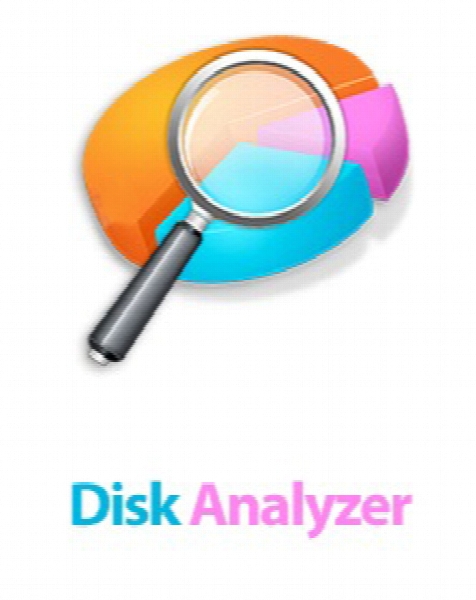Disk Analyzer Pro v1.0.1100.1146
- کاربرد : نرم افزار مدیریت فضای هارد دیسک
- نسخه :Version 1.0.1100.1146
- نوع فایل : نرم افزار
- زبان : انگلیسی
- سیستم عامل : Windows 32Bit & 64Bit
- تولید کننده : Systweak Software
- سیستم مورد نیاز : OS : Windows 10/8.1/8/7/Vista/XP (32/64 bit)
- سال تولید : 2017
توضیحات
هنگام استفاده از کامپیوتر، هر فردی با نرم افزارهای مختلف و همچنین اینترنت کار می کند و علاوه بر فایل های که به انتخاب خود در سیستم ذخیره می کند، به طور ناخواسته فایل های بیهوده و بدون استفاده زیادی را نیز در هارد درایو خود ایجاد می کند. با گذشت زمان، این فایل ها/پوشه ها فضای زیادی را اشغال می کنند و امکان پیدا کردن و حذف آن ها امری دشوار است.
Disk Analyzer نرم افزاری ساده و کاربردی برای کنترل تمام فایل های شما می باشد، این برنامه گزارشی از جزئیات فضای مصرف شده در دیسک ارائه می دهد که این گزارش ها بر اساس سایز فایل، تاریخ فایل، نام صاحب فایل و... گروه بندی می شوند و به کاربران اجازه می دهد تمام فایل هایی که بدون استفاده هستند و فضای ذخیره سازی را بیهوده اشغال کرده اند را حذف نموده و فضای دیسک خود را آزاد کنند همچنین می توانید گزارشات ارائه شده توسط این نرم افزار از فضای دیسک را با فرمت های HTML ،XML و... ذخیره نمایید تا بتوانید برای تجزیه و تحلیل بیشتر آن ها را به نرم افزارهای دیگر ارسال کنید.
قابلیت های کلیدی نرم افزار Disk Analyzer:
- گزارش جزئیات فضای مصرف شده در دیسک (مانند: نوع فایل، سایز فایل، تاریخ فایل و ...)
- بررسی فایل های مهم و پر کاربرد در فضای دیسک
- جستجو فایل های بلا استفاده
- پیدا کردن و حذف فایل های بیهوده و موقت در فضای دیسک
- تعیین محل فایل های بزرگ و قدیمی بدون استفاده در فضای دیسک
- پیدا کردن عکس ها، ویدئو ها و فایل های فشرده تکراری
- ذخیره گزارشات فضای دیسک به فرمت فایل های خروجی (مانند فایل های: HTML، CSV و XML)
- و ...
Disk Analyzer نرم افزاری ساده و کاربردی برای کنترل تمام فایل های شما می باشد، این برنامه گزارشی از جزئیات فضای مصرف شده در دیسک ارائه می دهد که این گزارش ها بر اساس سایز فایل، تاریخ فایل، نام صاحب فایل و... گروه بندی می شوند و به کاربران اجازه می دهد تمام فایل هایی که بدون استفاده هستند و فضای ذخیره سازی را بیهوده اشغال کرده اند را حذف نموده و فضای دیسک خود را آزاد کنند همچنین می توانید گزارشات ارائه شده توسط این نرم افزار از فضای دیسک را با فرمت های HTML ،XML و... ذخیره نمایید تا بتوانید برای تجزیه و تحلیل بیشتر آن ها را به نرم افزارهای دیگر ارسال کنید.
قابلیت های کلیدی نرم افزار Disk Analyzer:
- گزارش جزئیات فضای مصرف شده در دیسک (مانند: نوع فایل، سایز فایل، تاریخ فایل و ...)
- بررسی فایل های مهم و پر کاربرد در فضای دیسک
- جستجو فایل های بلا استفاده
- پیدا کردن و حذف فایل های بیهوده و موقت در فضای دیسک
- تعیین محل فایل های بزرگ و قدیمی بدون استفاده در فضای دیسک
- پیدا کردن عکس ها، ویدئو ها و فایل های فشرده تکراری
- ذخیره گزارشات فضای دیسک به فرمت فایل های خروجی (مانند فایل های: HTML، CSV و XML)
- و ...
Description
Disk Analyzer provides a simple and effective way of taking control of all your files. It allows users to delete all files that are doing nothing more than sitting idle and hogging storage space.
Here are some key features of "Disk Analyzer":
- Detailed disk space consumption reports:
Manage disk space consumption grouped by file type, file size, attributes, file date, and file ownership. Drill down and - examine which files are using up your valuable disk space. It's likely that your current hard drive is large enough for your needs if you manage your data storage prudently.
- Search unwanted files with your own search criteria:
Disk Analyzer Pro allows you to specify your own search terms while looking for unwanted files and folders consuming your disk space.
- Find and delete junk and temporary files:
Month after month, we all accumulate useless files. Every time we visit the Internet, we're creating junk files and temporary Internet files on our hard drives. You probably have hundreds - or thousands - of zero-size files on your hard disk today. Disk Analyzer Pro finds them and makes it simple to delete them.
- Locate the bigest folders and oldest files:
Create a list of the largest space-grabbing folders and the oldest unused files on your hard disk drives. You may be able to delete these worthless files immediately, and free up some valuable disk space.
- Find duplicate images, videos, and compressed files:
Network computers are often filled with videos, images, audio files, and compressed files duplicated all over the hard disk. Disk Analyzer Pro can locate these files and help you to remove the ones that you no longer need.
-Export disk space reports to external file formats:
Save your disk management reports as HTML, comma-delimited (CSV) files, or XML files. Import them into other software for further analysis, or perform time-based analysis to see how quickly your hard drive is filling up.
Here are some key features of "Disk Analyzer":
- Detailed disk space consumption reports:
Manage disk space consumption grouped by file type, file size, attributes, file date, and file ownership. Drill down and - examine which files are using up your valuable disk space. It's likely that your current hard drive is large enough for your needs if you manage your data storage prudently.
- Search unwanted files with your own search criteria:
Disk Analyzer Pro allows you to specify your own search terms while looking for unwanted files and folders consuming your disk space.
- Find and delete junk and temporary files:
Month after month, we all accumulate useless files. Every time we visit the Internet, we're creating junk files and temporary Internet files on our hard drives. You probably have hundreds - or thousands - of zero-size files on your hard disk today. Disk Analyzer Pro finds them and makes it simple to delete them.
- Locate the bigest folders and oldest files:
Create a list of the largest space-grabbing folders and the oldest unused files on your hard disk drives. You may be able to delete these worthless files immediately, and free up some valuable disk space.
- Find duplicate images, videos, and compressed files:
Network computers are often filled with videos, images, audio files, and compressed files duplicated all over the hard disk. Disk Analyzer Pro can locate these files and help you to remove the ones that you no longer need.
-Export disk space reports to external file formats:
Save your disk management reports as HTML, comma-delimited (CSV) files, or XML files. Import them into other software for further analysis, or perform time-based analysis to see how quickly your hard drive is filling up.
برای اطلاع از طریقه نصب به فایل How to Install.txt رجوع شود.