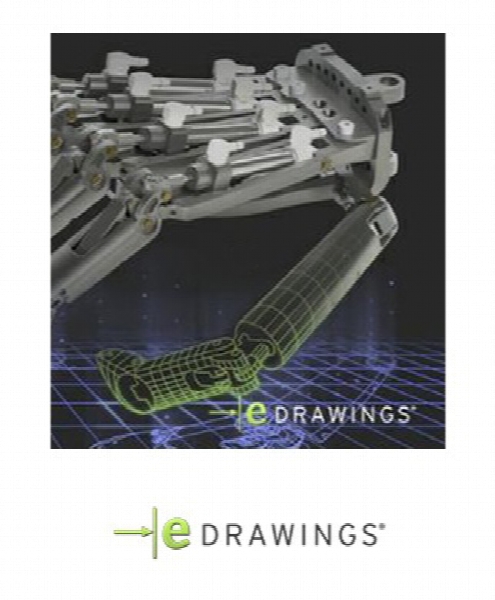eDrawings Pro 10.4-10.8 for NX 6.0-11.0
-
 5.0 (1 رای)
5.0 (1 رای)
- کاربرد : نرم افزار فشرده سازی و اشتراک گذاری فایلهای CAD
- نسخه :Version 10.4-10.8
- نوع فایل : نرم افزار
- زبان : انگلیسی
- سیستم عامل : Windows 32Bit & 64Bit
- تولید کننده : Dassault Systemes
- سال تولید : 2017
توضیحات
eDrawings Pro Suite مجموعهای از افزونههای مختلف است که بر روی نرم افزارهای رایج CAD نظیر AutoCAD و SolidWorks نصب میشود و امکان ذخیره سازی فایلهای CAD را به فرمت eDrawings میدهد؛ این فرمت بسیار فشرده بوده و حجم کمی اشغال میکند و به راحتی قابل ارسال از طریق ایمیل است.
این نرم افزار همچنان شامل یک Viewer میشود که فقط امکان مشاهده فایلهای eDrawings را دارد و نمیتواند آنها را ویرایش کند، این قابلیت مخصوص کسانی است که بر روی سیستمشان این افزونه را نصب نکردهاند و فقط میخواهند فایلهای CAD را مشاهده کنند.
شامل پلاگین های:
eDrawings Pro 10.4/10.8 for NX 6.0-11.0
eDrawings Pro 10.4/10.6 for Pro/Engine Creo Parametric 1.0-3.0
eDrawings Pro 10.4/10.6 for Pro/Engine WildFire 2.0-5.0
eDrawings Pro 10.5/10.7 for CATIA V5 R20-R26
eDrawings Pro 10.4/10.7 for Solid Edge ST2-ST9
eDrawings Pro 10.4/10.8 for Autodesk Inventor 2010-2017
قابلیتهای کلیدی نرم افزار eDrawings Pro Suite:
- فشرده سازی و کاهش حجم فایلهای CAD
- ساگاری با اکثر نرم افزارهای CAD
- ارسال فایلهای فشرده و کم حجم از طریق ایمیل
- دارای Viewer جهت صرفاً مشاهده فایلها
- خروجی در سه حالت Exe و Zip و Html
- و ...
این نرم افزار همچنان شامل یک Viewer میشود که فقط امکان مشاهده فایلهای eDrawings را دارد و نمیتواند آنها را ویرایش کند، این قابلیت مخصوص کسانی است که بر روی سیستمشان این افزونه را نصب نکردهاند و فقط میخواهند فایلهای CAD را مشاهده کنند.
شامل پلاگین های:
eDrawings Pro 10.4/10.8 for NX 6.0-11.0
eDrawings Pro 10.4/10.6 for Pro/Engine Creo Parametric 1.0-3.0
eDrawings Pro 10.4/10.6 for Pro/Engine WildFire 2.0-5.0
eDrawings Pro 10.5/10.7 for CATIA V5 R20-R26
eDrawings Pro 10.4/10.7 for Solid Edge ST2-ST9
eDrawings Pro 10.4/10.8 for Autodesk Inventor 2010-2017
قابلیتهای کلیدی نرم افزار eDrawings Pro Suite:
- فشرده سازی و کاهش حجم فایلهای CAD
- ساگاری با اکثر نرم افزارهای CAD
- ارسال فایلهای فشرده و کم حجم از طریق ایمیل
- دارای Viewer جهت صرفاً مشاهده فایلها
- خروجی در سه حالت Exe و Zip و Html
- و ...
Description
With eDrawings Professional you can create review-enabled eDrawings files that allow an unlimited number of recipients to mark up and provide feedback on product designs. With eDrawings Professional users can communicate and collaborate with clarity to maximize smooth product development.
Include:
eDrawings Pro 10.4/10.8 for NX 6.0-11.0
eDrawings Pro 10.4/10.6 for Pro/Engine Creo Parametric 1.0-3.0
eDrawings Pro 10.4/10.6 for Pro/Engine WildFire 2.0-5.0
eDrawings Pro 10.5/10.7 for CATIA V5 R20-R26
eDrawings Pro 10.4/10.7 for Solid Edge ST2-ST9
eDrawings Pro 10.4/10.8 for Autodesk Inventor 2010-2017
For eDrawings Professional Mobile users, Augmented Reality mode enables designers to share and show 3D designs and concepts that can be viewed in the context of the real world. All project stakeholders can understand the impact of real world constraints on designs and gain greater understanding of products and proposals.
Building upon the strong foundation of eDrawings Viewer , eDrawings Professional enables true design collaboration with markup functionality allowing users to create, edit, and save reviews by redlining 2D or 3D data and adding comments. Users of eDrawings Professional can also measure geometry within an eDrawing files when dimensions are missing, but sensitive design data can be protected by simply disabling the measurement feature.
eDrawings Professional allows users to gain understanding of product assembly and internal structure with dynamic cross sectioning and component move and explodes. View SOLIDWORKS animations, simulation and plastic results to understand design intent, performance and manufacturability.
eDrawings Professional contains a rich eDrawings API (Application Programming Interface) enabling users to customize the eDrawings Viewer, create interactive web pages, and translate files amongst other tasks. Click here (link to support page) to learn more.
eDrawings Professional is intended primarily for CAD users who need to both share product designs and coordinate design reviews and it is available for both Windows and Mobile platforms.
Include:
eDrawings Pro 10.4/10.8 for NX 6.0-11.0
eDrawings Pro 10.4/10.6 for Pro/Engine Creo Parametric 1.0-3.0
eDrawings Pro 10.4/10.6 for Pro/Engine WildFire 2.0-5.0
eDrawings Pro 10.5/10.7 for CATIA V5 R20-R26
eDrawings Pro 10.4/10.7 for Solid Edge ST2-ST9
eDrawings Pro 10.4/10.8 for Autodesk Inventor 2010-2017
For eDrawings Professional Mobile users, Augmented Reality mode enables designers to share and show 3D designs and concepts that can be viewed in the context of the real world. All project stakeholders can understand the impact of real world constraints on designs and gain greater understanding of products and proposals.
Building upon the strong foundation of eDrawings Viewer , eDrawings Professional enables true design collaboration with markup functionality allowing users to create, edit, and save reviews by redlining 2D or 3D data and adding comments. Users of eDrawings Professional can also measure geometry within an eDrawing files when dimensions are missing, but sensitive design data can be protected by simply disabling the measurement feature.
eDrawings Professional allows users to gain understanding of product assembly and internal structure with dynamic cross sectioning and component move and explodes. View SOLIDWORKS animations, simulation and plastic results to understand design intent, performance and manufacturability.
eDrawings Professional contains a rich eDrawings API (Application Programming Interface) enabling users to customize the eDrawings Viewer, create interactive web pages, and translate files amongst other tasks. Click here (link to support page) to learn more.
eDrawings Professional is intended primarily for CAD users who need to both share product designs and coordinate design reviews and it is available for both Windows and Mobile platforms.
برای اطلاع از طریقه نصب به فایل How to Install.txt رجوع شود.