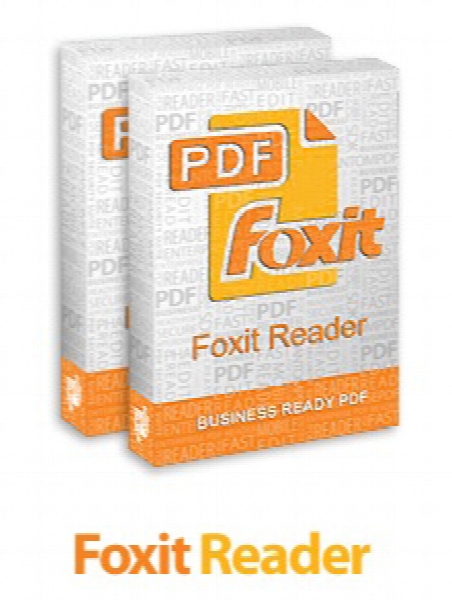Foxit Reader v8.3.0.14878 Portable
- کاربرد : نرم افزار خواندن سریع اسناد پی دی اف
- نسخه :Version 8.3.0.14878
- نوع فایل : نرم افزار
- زبان : انگلیسی
- سیستم عامل : Windows 32Bit & 64Bit
- تولید کننده : Foxit Software Company
- سیستم مورد نیاز : Operating Systems- Microsoft Windows® XP Home, Professional, or Tablet PC Edition with Service Pack
- سال تولید : 2017
توضیحات
فرمت PDF توسط شرکت Adobe طراحی شده و مخفف Portable Document Format است، به معنای فرمت سند قابل انتقال. بدین معنی که شما یک فایل را با این فرمت ذخیره می کنید و آن را میان هزاران نفر به اشتراک می گذارید. امروزه اکثر کتاب های الکترونیکی با این فرمت عرضه می شوند.
فایل های PDF دقیقاً همانگونه ای چاپ می شوند که شما آن را در مانیتور می بینید، با همان صفحه بندی، فونت و عکس های موجود، بدون اینکه وابسته به محیطی باشند که در آن ساخته شده اند. علاوه بر این امنیت در این فایل ها نسبت به سایر فرمت های موجود بسیار بالاتر است و حتی امکان رمزگزاری روی فایل جهت امنیت بیشتر نیز ممکن است.
نرم افزار Foxit Reader ابزاری کوچک و قدرتمند و سریع برای خواندن و مشاهده اسناد پی دی اف می باشد. این نرم افزار به شما امکان باز کردن، مشاهده و پرینت هرگونه فایل پی دی اف را می دهد. این نرم افزار امکاناتی همچون زوم بر روی نوشته ها، جستجوی کلمات خاص، گرفتن پرینت از متن، تنظیمات مربوط به نمایش و بسیاری از ابزارهای متنوع دیگر را در اختیار شما قرار می دهد. در این نرم افزار ابزارهای متفاوتی قرار دارد ابزارهایی که با کمک آنها می توانید فایل های PDF مورد نظرتان را ویرایش نمایید.
قابلیت های کلیدی نرم افزار Foxit Reader:
- قابلیت خواندن سریع فایل های پی دی اف
- دارای امکانات و ابزارهای مطالعه فایل های پی دی اف
- توانایی ویرایش قسمت های دلخواه از فایل پی دی اف مورد نظر
- امکان تهیه پرینت از فایل های پی دی اف
- جایگزینی مناسب برای نرم افزار Adobe Acrobar Reader
- و ...
فایل های PDF دقیقاً همانگونه ای چاپ می شوند که شما آن را در مانیتور می بینید، با همان صفحه بندی، فونت و عکس های موجود، بدون اینکه وابسته به محیطی باشند که در آن ساخته شده اند. علاوه بر این امنیت در این فایل ها نسبت به سایر فرمت های موجود بسیار بالاتر است و حتی امکان رمزگزاری روی فایل جهت امنیت بیشتر نیز ممکن است.
نرم افزار Foxit Reader ابزاری کوچک و قدرتمند و سریع برای خواندن و مشاهده اسناد پی دی اف می باشد. این نرم افزار به شما امکان باز کردن، مشاهده و پرینت هرگونه فایل پی دی اف را می دهد. این نرم افزار امکاناتی همچون زوم بر روی نوشته ها، جستجوی کلمات خاص، گرفتن پرینت از متن، تنظیمات مربوط به نمایش و بسیاری از ابزارهای متنوع دیگر را در اختیار شما قرار می دهد. در این نرم افزار ابزارهای متفاوتی قرار دارد ابزارهایی که با کمک آنها می توانید فایل های PDF مورد نظرتان را ویرایش نمایید.
قابلیت های کلیدی نرم افزار Foxit Reader:
- قابلیت خواندن سریع فایل های پی دی اف
- دارای امکانات و ابزارهای مطالعه فایل های پی دی اف
- توانایی ویرایش قسمت های دلخواه از فایل پی دی اف مورد نظر
- امکان تهیه پرینت از فایل های پی دی اف
- جایگزینی مناسب برای نرم افزار Adobe Acrobar Reader
- و ...
Description
Foxit Reader is a PDF document viewer, with incredible small size, breezing-fast launch speed and rich feature set.
Foxit Reader is designed for a broad spectrum of users including enterprise and government organizations. Foxit Reader is fully customizable to meet any organization business objective and its small footprint makes it easy to deploy. It is also packed with features not available in competitor's products. Foxit Foxit Reader's small footprint makes easy to update and maintain. Finally, Foxit Reader adheres to all ISO 32000 standards.
Its core function is compatible with PDF Standard 1.7. Therefore, using Foxit Reader you will no longer have to worry about document incompatibility.
Here are some key features of "Foxit Reader":
Interactive form:
- This new feature enables you to interactively fill out a PDF form, export it as a FDF file, e-mail it and save it together with PDF document.
On-demand download of add-ons:
- Foxit Reader enables you to download add-ons at your needs and when necessary.
- Different from other PDF Reader that always silently checks for updates over internet, Foxit Reader 2.0 won't automatically visit website without your permission. It starts to update merely when the time you open a specific document which cannot be properly displayed for missing modules support, for example CJK support, and JBIG2/JPEG2000 decoder etc.
Multi-language UI support:
- Foxit Reader 2.0 supports dynamical UI language switch. English is the default UI language, but you can select a localized language from the Language menu.
JavaScript add-on:
- This powerful new feature allows advanced users to create complex logic for PDF forms, to validate user input and process data.
Self upgrade:
- With this new feature, Foxit Reader self-upgrade, you don't have to manually download a new version from website, only need to click on "checking for updates now" from the Help menu. Update manager will search for a latest version available on Foxit server, download and re-install it.
Improved printing speed:
- Foxit Reader 2.0 has improved printing speed for PS (Postscript) printer.
Streamlined UI:
- Foxit Reader 2.0 consolidated toolbar for a streamlined UI, creating a neat and better look and feel.
The compelling advantages of Foxit Reader:
Breezing-fast:
- When you run Foxit Reader, it launches instantly without any delay. You are not forced to view an annoying splash window displaying company logo, author names, etc.
Annotation tool:
- Have you ever wished to annotate (or comment on) a PDF document when you are reading it? Foxit Reader 2.0 allows you to draw graphics, highlight text, type text and make notes on a PDF document and then print out or save the annotated document.
Text converter:
- You may convert the whole PDF document into a simple text file.
High security and privacy:
- Foxit Reader highly respects the security and privacy of users and will never connect to Internet without users' permission. While other PDF Reader often silently connects to the Internet in the background.
Foxit Reader is designed for a broad spectrum of users including enterprise and government organizations. Foxit Reader is fully customizable to meet any organization business objective and its small footprint makes it easy to deploy. It is also packed with features not available in competitor's products. Foxit Foxit Reader's small footprint makes easy to update and maintain. Finally, Foxit Reader adheres to all ISO 32000 standards.
Its core function is compatible with PDF Standard 1.7. Therefore, using Foxit Reader you will no longer have to worry about document incompatibility.
Here are some key features of "Foxit Reader":
Interactive form:
- This new feature enables you to interactively fill out a PDF form, export it as a FDF file, e-mail it and save it together with PDF document.
On-demand download of add-ons:
- Foxit Reader enables you to download add-ons at your needs and when necessary.
- Different from other PDF Reader that always silently checks for updates over internet, Foxit Reader 2.0 won't automatically visit website without your permission. It starts to update merely when the time you open a specific document which cannot be properly displayed for missing modules support, for example CJK support, and JBIG2/JPEG2000 decoder etc.
Multi-language UI support:
- Foxit Reader 2.0 supports dynamical UI language switch. English is the default UI language, but you can select a localized language from the Language menu.
JavaScript add-on:
- This powerful new feature allows advanced users to create complex logic for PDF forms, to validate user input and process data.
Self upgrade:
- With this new feature, Foxit Reader self-upgrade, you don't have to manually download a new version from website, only need to click on "checking for updates now" from the Help menu. Update manager will search for a latest version available on Foxit server, download and re-install it.
Improved printing speed:
- Foxit Reader 2.0 has improved printing speed for PS (Postscript) printer.
Streamlined UI:
- Foxit Reader 2.0 consolidated toolbar for a streamlined UI, creating a neat and better look and feel.
The compelling advantages of Foxit Reader:
Breezing-fast:
- When you run Foxit Reader, it launches instantly without any delay. You are not forced to view an annoying splash window displaying company logo, author names, etc.
Annotation tool:
- Have you ever wished to annotate (or comment on) a PDF document when you are reading it? Foxit Reader 2.0 allows you to draw graphics, highlight text, type text and make notes on a PDF document and then print out or save the annotated document.
Text converter:
- You may convert the whole PDF document into a simple text file.
High security and privacy:
- Foxit Reader highly respects the security and privacy of users and will never connect to Internet without users' permission. While other PDF Reader often silently connects to the Internet in the background.
برای اطلاع از طریقه نصب به فایل How to Install.txt رجوع شود.