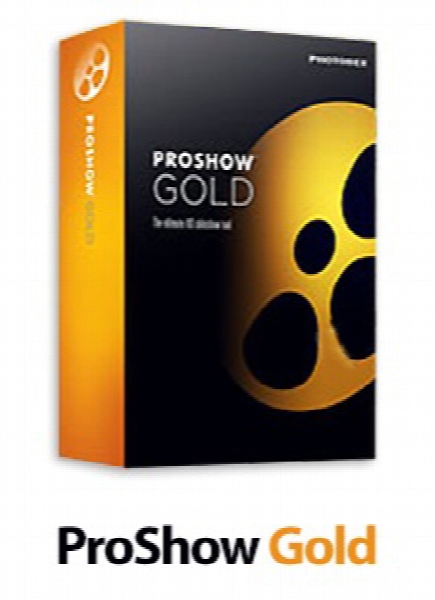Photodex ProShow Gold 9.0.3771
- کاربرد : نرم افزار تبدیل عکس به فیلم
- نسخه :Version 9.0.3771
- نوع فایل : نرم افزار
- زبان : انگلیسی
- سیستم عامل : Windows 32Bit & 64Bit
- تولید کننده : Photodex
- سیستم مورد نیاز : 800x600 display- 1GHz+ processor- 512MB system memory- Accellered 3D graphics - 64MB ram- Direct
- سال تولید : 2017
توضیحات
بسیاری از کاربران همواره در پی نرم افزاری برای تبدیل عکس ها خود به فیلم هستند تا بتوانند با مشاهده آنها در دستگاه DVD و یا کامپیوتر همواره خاطرات خوش خود را زنده و جاوید نگهدارند! ProShow Gold محصول شرکت Photodex یکی از قوی ترین نرم افزارهای تبدیل عکس به فیلم می باشد، با کمک ProShow Gold می توانید ابتدا عکس های خود را هم اندازه کرده، بزرگ کنید و بچرخانید و سپس با پشت سر قرار دادن عکس ها، از آن ها اسلاید شو (Slide Show) تهیه کنید و آن را در قالب یک فایل تصویری به فرمت DVD/VCD، فایل اجرایی (EXE)، فایل فلش (Flash) و یا اسکرین سیور (Screen Saver) ذخیره کنید. ProShow Gold با دارا بود بیش از 280 افکت و جلوه تصویری می تواند اسلاید شو های فوق العاده زیبایی خلق کند، علاوه بر این ها شما می توانید بر روی فیلم نوشته اضافه کنید و یا آهنگ مورد علاقه خود را روی آن قرار دهید تا در حین نمایش موزیک نیز پخش شود.
از امکانات دیگری این نرم افزار می توان به امکان WEB SHOW اشاره کرد که شما با استفاده از این قابلیت می توانید عکس های خود را به صورتی بسیار زیبا بر روی شبکه اینترنت قرار دهید و آن ها را با دوستان و آشنایان به اشتراک بگذارید.
قابلیت های کلیدی نرم افزار ProShow Gold:
- قابلیت اضافه کردن و ویرایش محتوا
- اضافه کردن نامحدود لایه ها برای هر اسلاید
- برداشتن و جایگذاری آسان فایل ها درداخل محتوای مورد ویرایش
- پشتیبانی از بیش از 100 نوع فرمت فایل مختلف
- تنظیم شفافیت تصویر برای فایل های PSD ،PNG ،TIFF ،GIF
- دارای ویرایشگر ویدئویی
- ویرایشگر اسلایدها و عکس ها
- اصلاح اتوماتیک رنگ عکس ها
- تنظیم زمان نمایش هر اسلاید به صورت دلخواه
- و...
از امکانات دیگری این نرم افزار می توان به امکان WEB SHOW اشاره کرد که شما با استفاده از این قابلیت می توانید عکس های خود را به صورتی بسیار زیبا بر روی شبکه اینترنت قرار دهید و آن ها را با دوستان و آشنایان به اشتراک بگذارید.
قابلیت های کلیدی نرم افزار ProShow Gold:
- قابلیت اضافه کردن و ویرایش محتوا
- اضافه کردن نامحدود لایه ها برای هر اسلاید
- برداشتن و جایگذاری آسان فایل ها درداخل محتوای مورد ویرایش
- پشتیبانی از بیش از 100 نوع فرمت فایل مختلف
- تنظیم شفافیت تصویر برای فایل های PSD ،PNG ،TIFF ،GIF
- دارای ویرایشگر ویدئویی
- ویرایشگر اسلایدها و عکس ها
- اصلاح اتوماتیک رنگ عکس ها
- تنظیم زمان نمایش هر اسلاید به صورت دلخواه
- و...
Description
ProShow Gold is a software designed to help you easily create slideshows. You don't need to be a rocket scientist to work with this application, as it's very user friendly.
The 15-day trial kicks off by letting you create a new slideshow. You first need to add content - audio, video and text files. Sort them by drag-and-dropping, rotate, edit, or randomize them.
In the next step you add music (that you can also edit), and then a theme (choose from 14 slide styles and 10 transitions).
In the last step you give a name to your newly created slideshow, tune the energy level (whether it's slow and steady, or fast and intense), and choose an aspect ratio (standard or widescreen).
Then you can preview your slideshow, and decide whether you want to save it, publish it, or learn how to further customize it.
Publishing options are quite extensive. You can create an output for the television platform (DVD, Blu-ray), social media (YouTube, Facebook, Vimeo), online environment (flash, web show), devices, or the offline platform (PC executable, video file, autorun CD, screen saver).
These steps are all you need to quickly create a professional-looking slideshow. And the result is indeed excellent!
Just think about how much money you would save on a birthday party, where you can use ProShow Gold to create a professional slideshow instead of paying someone else to do it.
System memory is moderately used.
So, if you want to play with some pictures and videos, or actually create something extraordinary for your friends, try ProShow Gold. The price tag for the full version is quite acceptable.
Here are some key features of "ProShow Gold":
Add and Edit Content Easily:
- Add an unlimited number of layers to any slide
- Drag and drop to easily add content to a show
- Supports 100+ file types
- Transparency support for PSD, PNG, TIFF and GIF files
- Built-in video trimmer crops video clips precisely
- New! Make good photos great with editing tools including crop, red-eye removal, rotate, flip, sharpen, drop shadow, colorize, etc.
- One-click color correction automatically optimizes your photos
- Set custom timing for each slide or modify many slides at once.
Special Effects that Amaze:
- Bring any photo to life with motion effects
- Pan photos, including panoramic; rotate photos to any angle
- Precise motion controls to use composition lines for perfect alignment
- Scale/zoom photos to any size with increased zooming range
- Set acceleration styles for motion effects
- Choose from 280+ transition effects and specify the random transition effects feature to only the styles you want
- Control timing for each transition
- Randomize motion and transition effects for your slide show in seconds
- Add an unlimited number of captions to enhance your show
- Set captions to any font, size, style and color
- Add fun to your captions - choose from the expanded set of 100+ caption effects, including the iconic Galactic Scroll
Use Music to Set Any Mood:
- Create a soundtrack instantly by adding any MP3, WMA or WAV file to your show - you'll see the waveform in the slide list
- Import music from any audio CD with the built-in audio ripper
- Use the built-in audio trimmer to crop songs and add fades
- Add audio clips, such as sound effects or voice overs, to any slide
- Record voice-over narrations for documentary-style effects
- Control volume for your soundtrack and audio clips independently
- Sync your slide show to your music with one click
Fast and Easy Show Creation:
- Timeline view makes it easier to control the timing in your show
- Automatic show backup and recovery keeps work safe
- Collect show files to any folder, CD or DVD for archiving
- Built-in editing and output tools minimize the need to switch back and forth between 3rd party programs
- Favorites Pane makes important folders easily accessible
- Unlimited Undo and Redo
Share Shows Virtually Anywhere:
- Fully-integrated media authoring for DVDs/VCDs/CDs
- Enhanced Hollywood-style menuing for DVDs and PC playback
- Combine both TV and PC playback on the same disc
- Custom aspect ratio controls support 4:3 and widescreen formats
- Anti-flicker filtering reduces flickering issues common in video output
- Avoid TV clipping with integrated Safe Zone preview
- Supports NTSC and PAL for international playback compatibility
ProShow Gold Output Formats:
- DVD (with PC playback)
- VCD (with PC playback)
- Autorun CD
- Self-contained EXE
- Share shows via email
- Streaming web shows
- Free online show sharing
- Streaming Flash video
- High Definition video (HD)
- Windows Media Video (WMV)
- MPEG 1 and 2
- Screensavers
The 15-day trial kicks off by letting you create a new slideshow. You first need to add content - audio, video and text files. Sort them by drag-and-dropping, rotate, edit, or randomize them.
In the next step you add music (that you can also edit), and then a theme (choose from 14 slide styles and 10 transitions).
In the last step you give a name to your newly created slideshow, tune the energy level (whether it's slow and steady, or fast and intense), and choose an aspect ratio (standard or widescreen).
Then you can preview your slideshow, and decide whether you want to save it, publish it, or learn how to further customize it.
Publishing options are quite extensive. You can create an output for the television platform (DVD, Blu-ray), social media (YouTube, Facebook, Vimeo), online environment (flash, web show), devices, or the offline platform (PC executable, video file, autorun CD, screen saver).
These steps are all you need to quickly create a professional-looking slideshow. And the result is indeed excellent!
Just think about how much money you would save on a birthday party, where you can use ProShow Gold to create a professional slideshow instead of paying someone else to do it.
System memory is moderately used.
So, if you want to play with some pictures and videos, or actually create something extraordinary for your friends, try ProShow Gold. The price tag for the full version is quite acceptable.
Here are some key features of "ProShow Gold":
Add and Edit Content Easily:
- Add an unlimited number of layers to any slide
- Drag and drop to easily add content to a show
- Supports 100+ file types
- Transparency support for PSD, PNG, TIFF and GIF files
- Built-in video trimmer crops video clips precisely
- New! Make good photos great with editing tools including crop, red-eye removal, rotate, flip, sharpen, drop shadow, colorize, etc.
- One-click color correction automatically optimizes your photos
- Set custom timing for each slide or modify many slides at once.
Special Effects that Amaze:
- Bring any photo to life with motion effects
- Pan photos, including panoramic; rotate photos to any angle
- Precise motion controls to use composition lines for perfect alignment
- Scale/zoom photos to any size with increased zooming range
- Set acceleration styles for motion effects
- Choose from 280+ transition effects and specify the random transition effects feature to only the styles you want
- Control timing for each transition
- Randomize motion and transition effects for your slide show in seconds
- Add an unlimited number of captions to enhance your show
- Set captions to any font, size, style and color
- Add fun to your captions - choose from the expanded set of 100+ caption effects, including the iconic Galactic Scroll
Use Music to Set Any Mood:
- Create a soundtrack instantly by adding any MP3, WMA or WAV file to your show - you'll see the waveform in the slide list
- Import music from any audio CD with the built-in audio ripper
- Use the built-in audio trimmer to crop songs and add fades
- Add audio clips, such as sound effects or voice overs, to any slide
- Record voice-over narrations for documentary-style effects
- Control volume for your soundtrack and audio clips independently
- Sync your slide show to your music with one click
Fast and Easy Show Creation:
- Timeline view makes it easier to control the timing in your show
- Automatic show backup and recovery keeps work safe
- Collect show files to any folder, CD or DVD for archiving
- Built-in editing and output tools minimize the need to switch back and forth between 3rd party programs
- Favorites Pane makes important folders easily accessible
- Unlimited Undo and Redo
Share Shows Virtually Anywhere:
- Fully-integrated media authoring for DVDs/VCDs/CDs
- Enhanced Hollywood-style menuing for DVDs and PC playback
- Combine both TV and PC playback on the same disc
- Custom aspect ratio controls support 4:3 and widescreen formats
- Anti-flicker filtering reduces flickering issues common in video output
- Avoid TV clipping with integrated Safe Zone preview
- Supports NTSC and PAL for international playback compatibility
ProShow Gold Output Formats:
- DVD (with PC playback)
- VCD (with PC playback)
- Autorun CD
- Self-contained EXE
- Share shows via email
- Streaming web shows
- Free online show sharing
- Streaming Flash video
- High Definition video (HD)
- Windows Media Video (WMV)
- MPEG 1 and 2
- Screensavers
برای اطلاع از طریقه نصب به فایل How to Install.txt رجوع شود.