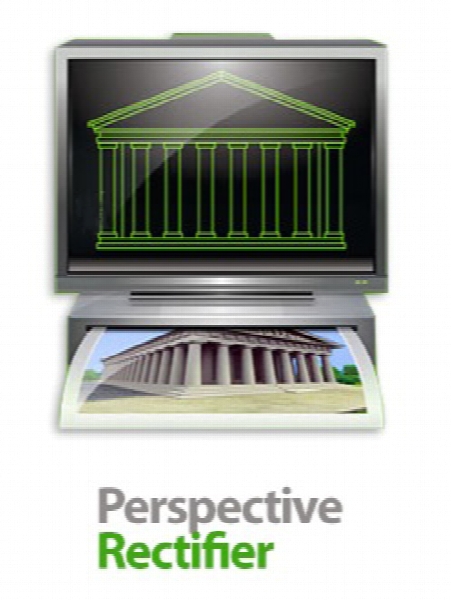Rectifier v3.5.100171.48
- کاربرد : نرم افزار اصلاح هندسی چشم انداز تصاویر
- نسخه :Version 3.5.100171.48
- نوع فایل : نرم افزار
- زبان : انگلیسی
- سیستم عامل : Windows 32Bit & 64Bit
- تولید کننده : RectifierSoft.com
- سیستم مورد نیاز : OS: Windows 95, 98, NT4.0, Me, 2000, XP, Vista, 7, 8, 8.1.
- سال تولید : 2017
توضیحات
Rectifier Perspective نرم افزار اصلاح و بررسی عکس های دیجیتالی یا قدیمی جهت مقیاس بندی آن ها می باشد. این نرم افزار از طریق اصلاحات هندسی، تعیین مکان خطوط از بین رفته و تعیین دو مقیاس، می تواند تصاویر گرفته شده از یک ساختمان را بازبینی کرده و برای ارزیابی های بعدی مورد بررسی قرار دهد.
برای اصلاح نقاط تصویر تنها انتخاب بعضی از آن نقاط کافی است که می توانند به صورت مستقیم یا به صورت دستی از طریق ابزار های توپوگرافی وارد شوند. تصاویر تصحیح شده می توانند وارد نرم افزار CAD شده و به عنوان پس زمینه برای کپی کردن تصاویر ساختمانی ومقیاس سنجی های بعدی مورد استفاده قرار گیرند.
هنگامی که تنها با یک عکس نمی توانید کل نمای یک ساختمان را بررسی کنید، می توانید جهت ارزیابی دو یا چند تصویر را با یکدیگر ترکیب کنید. Rectifier Perspective امکان ایجاد معیار هایی برای اندازه گیری فاصله، محدوده و یا ناحیه ای خاص را به طور مستقیم بر روی تصاویر فراهم می کند.
Perspective Rectifier از تمام عکس های دیجیتالی گرفته شده از دوربین های دیجیتالی پشتیبانی می کند. همچنین می توانید از هر دوربین قدیمی برای ساخت فیلم عکاسی در قالب PhotoCD یا یا برای دیجیتالی کردن عکس های کاغذی چاپ شده با اسکنر استفاده کنید.
ابزار های توپوگرافی ضروری نیستند اما Rectifier Perspective به طور کامل تمام آن ها را پوشش می دهد، زیرا داده های ارائه شده به طور مستقیم بدون نیاز به برنامه های دیگر قابل استفاده هستند.
این نرم افزار فقط مورد استفاده معماران نیست و هر جایی که نیاز به بررسی و ارزیابی روی تصاویر سطوح مسطح باشد می توان از این نرم افزار استفاده کرد.
قابلیت های کلیدی نرم افزار Perspective Rectifier:
- تصحییح نقاط هندسی (با دو یا چند محور افقی، دو یا چند محور عمودی، چند مقیاس یا بدون مقیاس)
- ارزیابی خودکار سطح جهت تصحیح نقاط دو بعدی یا سه بعدی (4 نقطه یا بیشتر)
- ادغام دو یا چند عکس جهت بررسی
- خواندن تصاویری با اغلب فرمت های تصویری رایج: Jpeg (.jpg), Bitmap (.bmp), Tiff (.tif), Portable Bitmap (.pbm), Kodak PhotoCD (.pcd), Paintbrush (.pcx), Portable Network Graphics (.png),
Portable Pixmap (.ppm), Jpeg2000 (.jp2).
- خواندن تصاویر با فرمت PDF
- باز کردن تصاویر به طور مستقیم از اسکنر
- امکان باز کردن تصاویر یا چاپ تصاویر خروجی از/ در فایل های Notes تنها از طریق Copy و Paste
- گرفتن تصاویر خروجی با فرمت های Portable Network Graphics (.png), Jpeg (.jpg), Bitmap (.bmp),
Tiff (.tif), Jpeg2000 (.jp2).
- گرفتن تصاویر خروجی با فرمت DXF و مناسب برای AutoCAD
- پشتیبانی از فایل های ورودی و خروجی World (.tfw یا .jgw) و GeoTiff file (.tif)
- خواندن نقاط سه بعدی مورد بررسی قرار گرفته با ابزار های توپوگرافی
- خروجی گرفتن از نقاط در قالب متون کاملا قابل تنظیم یا در قالب DXF، و گزینه ای برای خروجی گرفتن از نقاط برای رسم نقشه
- و ...
برای اصلاح نقاط تصویر تنها انتخاب بعضی از آن نقاط کافی است که می توانند به صورت مستقیم یا به صورت دستی از طریق ابزار های توپوگرافی وارد شوند. تصاویر تصحیح شده می توانند وارد نرم افزار CAD شده و به عنوان پس زمینه برای کپی کردن تصاویر ساختمانی ومقیاس سنجی های بعدی مورد استفاده قرار گیرند.
هنگامی که تنها با یک عکس نمی توانید کل نمای یک ساختمان را بررسی کنید، می توانید جهت ارزیابی دو یا چند تصویر را با یکدیگر ترکیب کنید. Rectifier Perspective امکان ایجاد معیار هایی برای اندازه گیری فاصله، محدوده و یا ناحیه ای خاص را به طور مستقیم بر روی تصاویر فراهم می کند.
Perspective Rectifier از تمام عکس های دیجیتالی گرفته شده از دوربین های دیجیتالی پشتیبانی می کند. همچنین می توانید از هر دوربین قدیمی برای ساخت فیلم عکاسی در قالب PhotoCD یا یا برای دیجیتالی کردن عکس های کاغذی چاپ شده با اسکنر استفاده کنید.
ابزار های توپوگرافی ضروری نیستند اما Rectifier Perspective به طور کامل تمام آن ها را پوشش می دهد، زیرا داده های ارائه شده به طور مستقیم بدون نیاز به برنامه های دیگر قابل استفاده هستند.
این نرم افزار فقط مورد استفاده معماران نیست و هر جایی که نیاز به بررسی و ارزیابی روی تصاویر سطوح مسطح باشد می توان از این نرم افزار استفاده کرد.
قابلیت های کلیدی نرم افزار Perspective Rectifier:
- تصحییح نقاط هندسی (با دو یا چند محور افقی، دو یا چند محور عمودی، چند مقیاس یا بدون مقیاس)
- ارزیابی خودکار سطح جهت تصحیح نقاط دو بعدی یا سه بعدی (4 نقطه یا بیشتر)
- ادغام دو یا چند عکس جهت بررسی
- خواندن تصاویری با اغلب فرمت های تصویری رایج: Jpeg (.jpg), Bitmap (.bmp), Tiff (.tif), Portable Bitmap (.pbm), Kodak PhotoCD (.pcd), Paintbrush (.pcx), Portable Network Graphics (.png),
Portable Pixmap (.ppm), Jpeg2000 (.jp2).
- خواندن تصاویر با فرمت PDF
- باز کردن تصاویر به طور مستقیم از اسکنر
- امکان باز کردن تصاویر یا چاپ تصاویر خروجی از/ در فایل های Notes تنها از طریق Copy و Paste
- گرفتن تصاویر خروجی با فرمت های Portable Network Graphics (.png), Jpeg (.jpg), Bitmap (.bmp),
Tiff (.tif), Jpeg2000 (.jp2).
- گرفتن تصاویر خروجی با فرمت DXF و مناسب برای AutoCAD
- پشتیبانی از فایل های ورودی و خروجی World (.tfw یا .jgw) و GeoTiff file (.tif)
- خواندن نقاط سه بعدی مورد بررسی قرار گرفته با ابزار های توپوگرافی
- خروجی گرفتن از نقاط در قالب متون کاملا قابل تنظیم یا در قالب DXF، و گزینه ای برای خروجی گرفتن از نقاط برای رسم نقشه
- و ...
Description
Perspective Rectifier is a software that permits to rectify pictures to do a survey from digital or traditional photos.With the geometric rectification, defining the vanishing lines and specifying two measures, the software rectifies and scales the photo of the building to survey.
With the points rectification are enough some reference points, that could be imported directly from the topographical instrument or inserted manually, to rectify and scale the photo. The rectified and scaled images could then be inserted into the CAD where will be used as background to copy the building and to take measures.
MOSAIC
When with a single photo it is not possible to take the entire building to survey, mosaic option permits to combine two or more images in a single rectification.
MEASURES
Perspective Rectifier permits to perform measures of distance, perimeter and area directly on the images.
REQUIREMENTS
Perspective Rectifier works with digital photos taken with any digital camera. In alternative, it is possible to use any traditional camera and to develop the photographic film in PhotoCD format or to digitize the paper printed photos with a scanner.
TOPOGRAPHICAL INSTRUMENTS
Topographical instruments are not necessary, but they are perfectly integrated in Perspective Rectifier, because the data that they provide are used directly without the need of other applications.
EASY TO BE USED
Perfectly integrated with Windows, Perspective Rectifier has been designed to make its usage extremely simple and intuitive, reducing drastically the time necessary to survey.
NOT ONLY ARCHITECTURE
Perspective Rectifier could be used not only for the architectural survey, but each time it is necessary to perform surveys and measures, also of precision, from images of planar surfaces.
Here are some key features of "Perspective Rectifier":
- Geometric rectification (two or more horizontal axes, two or more vertical axes, none or more measures)
- Two-dimensional or three-dimensional points rectification (four or more points) with automatic plane evaluation
- Mosaic between two or more images
- Import of images of the most common formats: Jpeg (.jpg), Bitmap (.bmp), Tiff (.tif), Portable Bitmap (.pbm), Kodak PhotoCD (.pcd), Paintbrush (.pcx), Portable Network Graphics (.png), Portable Pixmap (.ppm), Jpeg2000 (.jp2)
- Import of images in the Adobe PDF format (.pdf)
- Import of images directly from scanner
- Import and export of images from the "Notes" with the commands "Copy" and "Paste"
- Export of rectified images into the most common formats: Portable Network Graphics (.png), Jpeg (.jpg), Bitmap (.bmp), Tiff (.tif), Jpeg2000 (.jp2).
- Export of rectified images in DXF format compatible with AutoCAD (both LT version and complete). In the case of points rectification, it is possible to export points used for the rectification into the same file
- Import and export of World File (.tfw or .jgw) and of GeoTiff file (.tif)
- Import of three-dimensional points surveyed with the topographical instrument, thanks to a completely configurable text format
- Export of points in a completely configurable text format or in DXF format, with the option to export the points to draw the planimetry
With the points rectification are enough some reference points, that could be imported directly from the topographical instrument or inserted manually, to rectify and scale the photo. The rectified and scaled images could then be inserted into the CAD where will be used as background to copy the building and to take measures.
MOSAIC
When with a single photo it is not possible to take the entire building to survey, mosaic option permits to combine two or more images in a single rectification.
MEASURES
Perspective Rectifier permits to perform measures of distance, perimeter and area directly on the images.
REQUIREMENTS
Perspective Rectifier works with digital photos taken with any digital camera. In alternative, it is possible to use any traditional camera and to develop the photographic film in PhotoCD format or to digitize the paper printed photos with a scanner.
TOPOGRAPHICAL INSTRUMENTS
Topographical instruments are not necessary, but they are perfectly integrated in Perspective Rectifier, because the data that they provide are used directly without the need of other applications.
EASY TO BE USED
Perfectly integrated with Windows, Perspective Rectifier has been designed to make its usage extremely simple and intuitive, reducing drastically the time necessary to survey.
NOT ONLY ARCHITECTURE
Perspective Rectifier could be used not only for the architectural survey, but each time it is necessary to perform surveys and measures, also of precision, from images of planar surfaces.
Here are some key features of "Perspective Rectifier":
- Geometric rectification (two or more horizontal axes, two or more vertical axes, none or more measures)
- Two-dimensional or three-dimensional points rectification (four or more points) with automatic plane evaluation
- Mosaic between two or more images
- Import of images of the most common formats: Jpeg (.jpg), Bitmap (.bmp), Tiff (.tif), Portable Bitmap (.pbm), Kodak PhotoCD (.pcd), Paintbrush (.pcx), Portable Network Graphics (.png), Portable Pixmap (.ppm), Jpeg2000 (.jp2)
- Import of images in the Adobe PDF format (.pdf)
- Import of images directly from scanner
- Import and export of images from the "Notes" with the commands "Copy" and "Paste"
- Export of rectified images into the most common formats: Portable Network Graphics (.png), Jpeg (.jpg), Bitmap (.bmp), Tiff (.tif), Jpeg2000 (.jp2).
- Export of rectified images in DXF format compatible with AutoCAD (both LT version and complete). In the case of points rectification, it is possible to export points used for the rectification into the same file
- Import and export of World File (.tfw or .jgw) and of GeoTiff file (.tif)
- Import of three-dimensional points surveyed with the topographical instrument, thanks to a completely configurable text format
- Export of points in a completely configurable text format or in DXF format, with the option to export the points to draw the planimetry
برای اطلاع از طریقه نصب به فایل How to Install.txt رجوع شود.