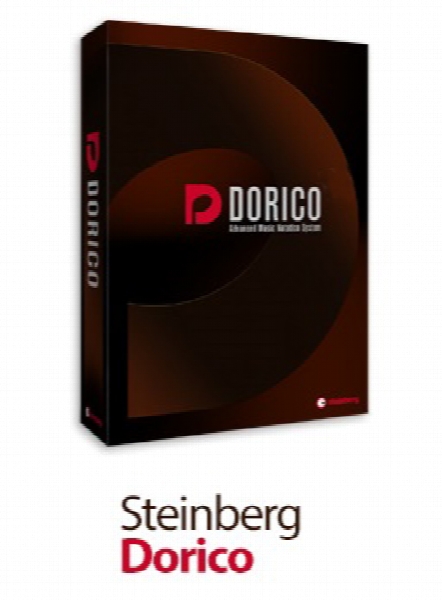Steinberg Dorico v1.1
-
 5.0 (1 رای)
5.0 (1 رای)
- کاربرد : نرم افزار نت نویسی و آهنگسازی
- نسخه :Version 1.1
- نوع فایل : نرم افزار
- زبان : انگلیسی
- سیستم عامل : Windows 32Bit & 64Bit
- تولید کننده : Steinberg Media Technologies
- سال تولید : 2017
توضیحات
Dorico یکی از نرم افزارهای ارائه شده توسط کمپانی Steinberg برای موسیقی دانان قرن بیست و یکم است که امکان نت نویسی، پرینت گرفتن نت ها و در نهایت پخش موزیک های نوشته شده را فراهم می کند. این نرم افزار به وسیله متخصصینی از سرتاسر جهان ایجاد شده و بهترین تکنولوژی های مدرن این حوزه را ترکیب نموده است تا متناسب با نیازهای موسیقی دانان باشد و آن ها را در نوشتن نت های موسیقی، تهیه نسخه چاپی در خروجی و یا پخش نت های نوشته شده به صورت کاملاً طبیعی، یاری رساند. یادگیری و استفاده از Dorico آنقدر آسان است که هرکسی می تواند از آن استفاده کند و در عین حال گزینه ها و امکانات پیسرفته ای را شامل می شود که برای افراد حرفه ای بسیار رضایت بخش و کاربردی هستند.
قابلیت های کلیدی نرم افزار Dorico:
- نت نویسی آسان
- شامل بیش از 1500 صدای آمادهه .
- پخش نت های ن.شته شده
- تضمین دستیابی به بهترین نتایج در صورت استفاده از تنظیمات پیش فرض برنامه
- ویراشگر MIDI
- بیش از 3000 سمبل (symbol) برای نت نویسی
- به اشتراک گذاری کارها با دیگر برنامه ها با استفاده از MusicXML, MIDI, PDF و ....
- پشتیبانی از VST و VST 3
- پشتیبانی از افکت ها و آلات موسیقی مجازی
- وی اس تی پلیر قدرتمند HALion
- بانک صدای سازهای ارکسترال
- بهره گیری از موتور صوتی Steinberg
- و ...
قابلیت های کلیدی نرم افزار Dorico:
- نت نویسی آسان
- شامل بیش از 1500 صدای آمادهه .
- پخش نت های ن.شته شده
- تضمین دستیابی به بهترین نتایج در صورت استفاده از تنظیمات پیش فرض برنامه
- ویراشگر MIDI
- بیش از 3000 سمبل (symbol) برای نت نویسی
- به اشتراک گذاری کارها با دیگر برنامه ها با استفاده از MusicXML, MIDI, PDF و ....
- پشتیبانی از VST و VST 3
- پشتیبانی از افکت ها و آلات موسیقی مجازی
- وی اس تی پلیر قدرتمند HALion
- بانک صدای سازهای ارکسترال
- بهره گیری از موتور صوتی Steinberg
- و ...
Description
Dorico is the scoring software for the 21st century. It helps you write, print and play back music notation to the highest professional standards. Created by the world experts, Dorico combines the finest engraving of the last millennium with the cutting-edge technology of the next. The result: a masterpiece of design that musicians will be using for decades to come.
It helps you write music notation, producing printed results of exceptional quality – and plays it with breath-taking realism.
Dorico is easy enough for anyone to learn, yet has hundreds of advanced notations, features, options and sounds to satisfy the most demanding professionals. In the future, no-one will use anything else.
Highlights
- Best automatic notation and engraving of any software
- Easy note input
- Clear user interface
- Excellent results by default — saves time
- Intelligently adjusts notation as you writes
- Any number of movements or pieces in a single project
- Stunning playback — nearly 1500 sounds included
- Sequencer-style piano roll MIDI editor
- DTP page layout
- Unbarred music, tuplets across barlines, microtonality, etc.
- all handled correctly — no workarounds
- 3000-plus symbol music font
- Transfer to and from other programs via MusicXML, MIDI, PDF, etc.
- Supports VST 3 virtual instruments and effects
- processors (30 included)
AI for music
Dorico is like a driverless car. Its artificial intelligence does all the tiresome work for you, leaving you free to sit back and create.
Just as you won’t have to think about steering, pedals and indicators, Dorico expertly handles notation, engraving, playback and part preparation for you. You’ll wonder how you ever put up with map-reading or changing gear. And you’ll shake your head at the hours you used to waste fixing rhythms and ties, tweaking engraving, searching manuals and on complex workarounds.
Fast, streamlined and effortless – Dorico feels so natural, you’ll soon forget you’re using software at all. Soon, driverless cars will be everywhere. And everyone who writes music will use Dorico.
Notation & engraving
Effortlessly write music and produce clear, elegant pages that rival the finest traditional music engraving.
Intelligent notation
Dorico understands notation better than any other program – and even most musicians! As you input music, it uses sophisticated rules of rhythm and pitch to notate it as clearly as possible. Insert, delete or edit notes, bars, clefs, time signatures, etc., and Dorico rewrites the music with exceptional skill. No adjusting required – Dorico gets it spot on every time. In fact, it’s the only scorewriter you can compose or arrange straight into without needing to make constant corrections.
Streamlined input
Dorico has the easiest input of any scoring software. Instead of the confusion of input methods in other programs, Dorico is streamlined and simple. Write music fluently with your keyboard or mouse, and save time with easy-to-remember key commands.
Exceptional engraving
Dorico engraves music better than almost any human can – producing beautifully clear results all by itself. And clearer results mean more accurate sight-reading, and shorter rehearsals.
We spent years consulting experienced engravers, leading music publishers, and hundreds of books and scores, to design the world’s most sophisticated engraving algorithms. No other program incorporates anything like this level of expertise.
Attention has been lavished on every detail, from the meticulous design of the 3000 symbol Bravura font, to positioning rules for every notated element. Dorico can space music more tightly than any other program, tucking and kerning accidentals, etc. so that fast rhythms aren’t distorted.
Workflow
Dorico fits the way you work to help you reach maximum efficiency – whether you're on the move with your laptop, or using a complete studio set-up.
Ergonomic design
Dorico has a clear, simple design that lets you focus on the music. And it’s as efficient to use on a laptop as in a studio with multiple large displays.
Streamlined workflow
Dorico is streamlined into five activities — Setup, Write, Engrave, Play and Print — that you can switch between with just one click. Collapsible panels provide instant access to features, and you can hide them to see as much music as possible.
Efficient windows
Open as many windows onto the same project as you like: keep one in Write mode for input and editing, another in Play mode for tweaking playback, or change modes within the same window with one click. Switch between tabs for the conductor’s score and instrumental parts, or split the window to work on both at once. Dorico helps you do your best work without getting in the way.
Parts & layout
No job is too complex for Dorico. Full scores plus instrumental parts, large projects containing many sections or pieces, and complex mixtures of music, text and graphics, are all surprisingly easy to produce.
Instant parts
Dorico makes instrumental parts simple. It automatically creates them in the same file as the full score, perfectly laid out for you. And when you edit the score, the parts change too. Print them all out with one click — it couldn’t be easier.
One file, many pieces
Dorico makes it easy to write multi-movement and multi-section works — such as sonatas, symphonies, songbooks, film/TV scores, musicals and operas. Each file can contain as many separate sections or pieces of music as you like. Create several songs or exercises, then compile them into a book in any order. Even write a pile of sketches, and work them up into a finished piece — all in the same file.
DTP layout
Dorico has sophisticated page layout features only found in advanced DTP programs. This lets you produce the most complex and unusual scores, such as music in footnotes and text pages, piano four-hands scores, worksheets, music analyses and more. Create frames for music, text and graphics to handle any kind of project.
Playback & audio
At the press of a button, Dorico produces playback and audio files so realistic you can hardly tell they’re not live recordings. And it’s the only professional scorewriter with sequencing built in.
Superb sounds
To make your music sound truly convincing, Dorico includes Steinberg’s complete HALion Symphonic Orchestra library, plus more than 1,300 production-ready sounds from HALion Sonic SE 2. There are more than 100 patches and combinations, such as strings, woodwinds, brass and percussion with dozens of articulations, bowings and playing techniques recorded across the full range of dynamics.
World-class audio engine
Dorico has the same world-class audio engine as Cubase and Nuendo, delivering pristine sound quality with crystal-clear 32-bit floating-point resolution and 192 kHz sample rate. Dorico supports all VST 3-compatible virtual instruments and effects, and includes the HALion sample engine and a top-end compressor and brickwall limiter that can be inserted on each channel.
Sequencing built in
Not only does Dorico automatically play numerous standard notations — from dynamics and tempo marks to ornaments and grace notes — but it’s the only professional scorewriter with sequencing built in. This lets advanced users make fine adjustments to MIDI playback, using VST Expression Maps, MIDI editing and more.
Print & export
Effortlessly handle final production with Dorico’s dedicated Print mode, or export graphics, MusicXML, MIDI and audio files to other software.
Printing and exporting graphics
Dorico’s dedicated Print mode makes it easy to get excellent results on paper in all kinds of formats, such as booklets, 2-up and spreads. Alternatively, export graphics in a variety of file formats to print elsewhere, or for further pre-press work in page layout software.
Connect and collaborate
Dorico makes it easy to send music to/from other programs, or collaborate with other people. It imports MusicXML and MIDI files from Cubase, other scorewriters and DAWs. Plus it exports MusicXML, MIDI and audio files, so you can get projects started in Dorico into other applications.
Features in depth
Dorico has many unique and innovative features not found in any other software. As it’s brand new, we are still adding features needed for some scores. These will be included in free updates over the next few months. Some of these planned features are*:
- Fingerings
- Jazz articulations
- Rhythm slashes
- More flexible unpitched percussion notation
- Improvements to playback
It helps you write music notation, producing printed results of exceptional quality – and plays it with breath-taking realism.
Dorico is easy enough for anyone to learn, yet has hundreds of advanced notations, features, options and sounds to satisfy the most demanding professionals. In the future, no-one will use anything else.
Highlights
- Best automatic notation and engraving of any software
- Easy note input
- Clear user interface
- Excellent results by default — saves time
- Intelligently adjusts notation as you writes
- Any number of movements or pieces in a single project
- Stunning playback — nearly 1500 sounds included
- Sequencer-style piano roll MIDI editor
- DTP page layout
- Unbarred music, tuplets across barlines, microtonality, etc.
- all handled correctly — no workarounds
- 3000-plus symbol music font
- Transfer to and from other programs via MusicXML, MIDI, PDF, etc.
- Supports VST 3 virtual instruments and effects
- processors (30 included)
AI for music
Dorico is like a driverless car. Its artificial intelligence does all the tiresome work for you, leaving you free to sit back and create.
Just as you won’t have to think about steering, pedals and indicators, Dorico expertly handles notation, engraving, playback and part preparation for you. You’ll wonder how you ever put up with map-reading or changing gear. And you’ll shake your head at the hours you used to waste fixing rhythms and ties, tweaking engraving, searching manuals and on complex workarounds.
Fast, streamlined and effortless – Dorico feels so natural, you’ll soon forget you’re using software at all. Soon, driverless cars will be everywhere. And everyone who writes music will use Dorico.
Notation & engraving
Effortlessly write music and produce clear, elegant pages that rival the finest traditional music engraving.
Intelligent notation
Dorico understands notation better than any other program – and even most musicians! As you input music, it uses sophisticated rules of rhythm and pitch to notate it as clearly as possible. Insert, delete or edit notes, bars, clefs, time signatures, etc., and Dorico rewrites the music with exceptional skill. No adjusting required – Dorico gets it spot on every time. In fact, it’s the only scorewriter you can compose or arrange straight into without needing to make constant corrections.
Streamlined input
Dorico has the easiest input of any scoring software. Instead of the confusion of input methods in other programs, Dorico is streamlined and simple. Write music fluently with your keyboard or mouse, and save time with easy-to-remember key commands.
Exceptional engraving
Dorico engraves music better than almost any human can – producing beautifully clear results all by itself. And clearer results mean more accurate sight-reading, and shorter rehearsals.
We spent years consulting experienced engravers, leading music publishers, and hundreds of books and scores, to design the world’s most sophisticated engraving algorithms. No other program incorporates anything like this level of expertise.
Attention has been lavished on every detail, from the meticulous design of the 3000 symbol Bravura font, to positioning rules for every notated element. Dorico can space music more tightly than any other program, tucking and kerning accidentals, etc. so that fast rhythms aren’t distorted.
Workflow
Dorico fits the way you work to help you reach maximum efficiency – whether you're on the move with your laptop, or using a complete studio set-up.
Ergonomic design
Dorico has a clear, simple design that lets you focus on the music. And it’s as efficient to use on a laptop as in a studio with multiple large displays.
Streamlined workflow
Dorico is streamlined into five activities — Setup, Write, Engrave, Play and Print — that you can switch between with just one click. Collapsible panels provide instant access to features, and you can hide them to see as much music as possible.
Efficient windows
Open as many windows onto the same project as you like: keep one in Write mode for input and editing, another in Play mode for tweaking playback, or change modes within the same window with one click. Switch between tabs for the conductor’s score and instrumental parts, or split the window to work on both at once. Dorico helps you do your best work without getting in the way.
Parts & layout
No job is too complex for Dorico. Full scores plus instrumental parts, large projects containing many sections or pieces, and complex mixtures of music, text and graphics, are all surprisingly easy to produce.
Instant parts
Dorico makes instrumental parts simple. It automatically creates them in the same file as the full score, perfectly laid out for you. And when you edit the score, the parts change too. Print them all out with one click — it couldn’t be easier.
One file, many pieces
Dorico makes it easy to write multi-movement and multi-section works — such as sonatas, symphonies, songbooks, film/TV scores, musicals and operas. Each file can contain as many separate sections or pieces of music as you like. Create several songs or exercises, then compile them into a book in any order. Even write a pile of sketches, and work them up into a finished piece — all in the same file.
DTP layout
Dorico has sophisticated page layout features only found in advanced DTP programs. This lets you produce the most complex and unusual scores, such as music in footnotes and text pages, piano four-hands scores, worksheets, music analyses and more. Create frames for music, text and graphics to handle any kind of project.
Playback & audio
At the press of a button, Dorico produces playback and audio files so realistic you can hardly tell they’re not live recordings. And it’s the only professional scorewriter with sequencing built in.
Superb sounds
To make your music sound truly convincing, Dorico includes Steinberg’s complete HALion Symphonic Orchestra library, plus more than 1,300 production-ready sounds from HALion Sonic SE 2. There are more than 100 patches and combinations, such as strings, woodwinds, brass and percussion with dozens of articulations, bowings and playing techniques recorded across the full range of dynamics.
World-class audio engine
Dorico has the same world-class audio engine as Cubase and Nuendo, delivering pristine sound quality with crystal-clear 32-bit floating-point resolution and 192 kHz sample rate. Dorico supports all VST 3-compatible virtual instruments and effects, and includes the HALion sample engine and a top-end compressor and brickwall limiter that can be inserted on each channel.
Sequencing built in
Not only does Dorico automatically play numerous standard notations — from dynamics and tempo marks to ornaments and grace notes — but it’s the only professional scorewriter with sequencing built in. This lets advanced users make fine adjustments to MIDI playback, using VST Expression Maps, MIDI editing and more.
Print & export
Effortlessly handle final production with Dorico’s dedicated Print mode, or export graphics, MusicXML, MIDI and audio files to other software.
Printing and exporting graphics
Dorico’s dedicated Print mode makes it easy to get excellent results on paper in all kinds of formats, such as booklets, 2-up and spreads. Alternatively, export graphics in a variety of file formats to print elsewhere, or for further pre-press work in page layout software.
Connect and collaborate
Dorico makes it easy to send music to/from other programs, or collaborate with other people. It imports MusicXML and MIDI files from Cubase, other scorewriters and DAWs. Plus it exports MusicXML, MIDI and audio files, so you can get projects started in Dorico into other applications.
Features in depth
Dorico has many unique and innovative features not found in any other software. As it’s brand new, we are still adding features needed for some scores. These will be included in free updates over the next few months. Some of these planned features are*:
- Fingerings
- Jazz articulations
- Rhythm slashes
- More flexible unpitched percussion notation
- Improvements to playback
برای اطلاع از طریقه نصب به فایل How to Install.txt رجوع شود.