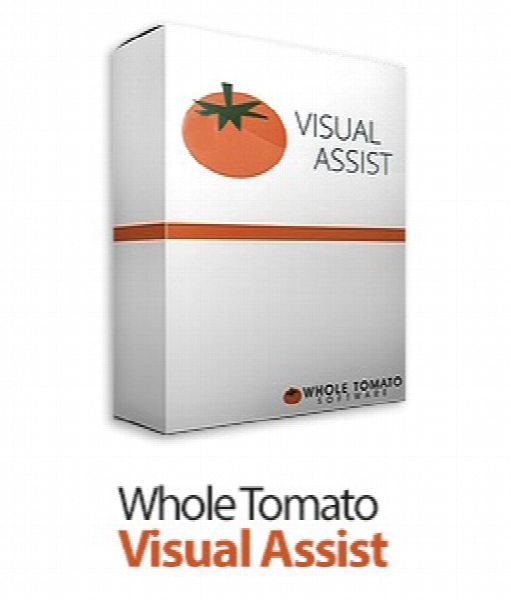Visual Assist 10.9.2237
- کاربرد : افزونه افزایش سرعت برنامه نویسی در ویژوال استودیو
- نسخه :Version 10.9.2237
- نوع فایل : نرم افزار
- زبان : انگلیسی
- سیستم عامل : Windows 32Bit & 64Bit
- تولید کننده : Whole Tomato Software
- سیستم مورد نیاز : Supported Microsoft IDEs- Visual Studio 20171,2- Visual Studio 20151- Visual Studio 20131- Visua
- سال تولید : 2017
توضیحات
برنامه نویسان حرفه ای همواره تلاش می کنند تا با استفاده از افزونه های مختلف سرعت، دقت، کارایی و عملکرد خود را افزایش داده و همچنین از انجام کارهای پیش افتاده، تکراری و خسته کنند اجتناب کنند.
Visual Assist X به عنوان افزونه ای برای Microsoft Visual Studio ایجاد شد تا به برنامه نویسان و توسعه دهندگانی که از این IDE استفاده می کنند کمک کند عملکرد بهتر و سریعتری را هنگام کار با ویژوال استودیو داشته باشند. این افزونه با انجام اموری مانند تکمیل خودکار و بررسی کدها و انجام برخی عملیات مربوط به دیباگ و خطایابی، به کمک برنامه نویسان می آید. یکی از ویژگی هایی که این افزونه ارائه می دهد، "بازسازی کد" است که در این عملیات برخی از پیچیدگی های کد (نظیر یکنواخت نوشته شدن کدهای تودرتو) برطرف می شوند تا خوانایی کد های نوشته شده افزایش یابد. جابجایی سریع و ناوبری راحت، یکی دیگر از امکاناتی که است که این افزونه فراهم نموده است تا هنگام کار بر روی هر قسمت از پروژه، به راحتی بتوان به هر فایل، متد، سمبل یا رفرنسی در مکانی دیگر دسترسی داشت و یا کد ها را به راحتی جابه جا کرد.
قابلیت های کلیدی نرم افزار Visual Assist X:
- ناوبری راحت تر و جابه جایی سریع کد ها
- بازسازی کد ها جهت کاهش پیچیدگی کدهای تودرتو و بهبود خوانایی کد
- تکمیل سریع کد
- تصحیح کد ها مخصوصاً خطاهای مربوط به سمبل ها و پوینترها
- تشخیص و رفع خطاهای برنامه نویسی معمولی
- بررسی کد ها براساس LLVM / Clang
- کمک به دیباگ (خطا یابی) در کد های C++/C
- امکان پیکربندی Visual Assist X بر اساس سبک برنامه نویسی شخص
- و ...
Visual Assist X به عنوان افزونه ای برای Microsoft Visual Studio ایجاد شد تا به برنامه نویسان و توسعه دهندگانی که از این IDE استفاده می کنند کمک کند عملکرد بهتر و سریعتری را هنگام کار با ویژوال استودیو داشته باشند. این افزونه با انجام اموری مانند تکمیل خودکار و بررسی کدها و انجام برخی عملیات مربوط به دیباگ و خطایابی، به کمک برنامه نویسان می آید. یکی از ویژگی هایی که این افزونه ارائه می دهد، "بازسازی کد" است که در این عملیات برخی از پیچیدگی های کد (نظیر یکنواخت نوشته شدن کدهای تودرتو) برطرف می شوند تا خوانایی کد های نوشته شده افزایش یابد. جابجایی سریع و ناوبری راحت، یکی دیگر از امکاناتی که است که این افزونه فراهم نموده است تا هنگام کار بر روی هر قسمت از پروژه، به راحتی بتوان به هر فایل، متد، سمبل یا رفرنسی در مکانی دیگر دسترسی داشت و یا کد ها را به راحتی جابه جا کرد.
قابلیت های کلیدی نرم افزار Visual Assist X:
- ناوبری راحت تر و جابه جایی سریع کد ها
- بازسازی کد ها جهت کاهش پیچیدگی کدهای تودرتو و بهبود خوانایی کد
- تکمیل سریع کد
- تصحیح کد ها مخصوصاً خطاهای مربوط به سمبل ها و پوینترها
- تشخیص و رفع خطاهای برنامه نویسی معمولی
- بررسی کد ها براساس LLVM / Clang
- کمک به دیباگ (خطا یابی) در کد های C++/C
- امکان پیکربندی Visual Assist X بر اساس سبک برنامه نویسی شخص
- و ...
Description
Visual Assist has been created as an extension for Microsoft Visual Studio that can help developers improve their productivity.
One of the features provided by the add-on is code refactoring, an operation that strips some of the complexity of the code, increasing its readability.
Visual Assist has a wealth of features to enhance developer productivity. If you know your way around Microsoft Visual Studio, especially if you know its boundaries, you’ll find Visual Assist to have features you wish were standard in the IDE. This extension makes the IDE phenomenal.
Navigation
Move about your code with newfound ease—to any file, method, symbol, or reference in your projects and solutions. Get anywhere from anywhere.
Refactoring
Reduce the complexity of your code, improve its readability, and make it extensible without changing its external behavior. Refactor legacy code, code you inherit, or the first version of your own work.
Code Generation
Generate code faster than you think possible, even if you use just a handful of the features in Visual Assist. As you become a proficient user, write and update code even faster.
Coding Assistance
Write code faster with assistance that doesn't get in your way, especially when you're on a roll. Visual Assist suggests completions only if they save you serious typing, and quietly fixes mistakes in your wake.
Code Understanding
Make sense of complex code, or code you haven't touched in a long time, with an assortment of tool windows, browsers, and fields that provide information where and when you need it.
Code Correction
Watch Visual Assist correct mistakes as you make them, especially errors in symbol case and pointer notation. Type entirely in lower case, and watch Visual Assist correct the case of all of your symbols. Save the shift key for your definitions.
Code Inspection
Inspect your code for specific quality issues as you edit. The Code Inspection feature of Visual Assist, based on LLVM/Clang, diagnoses and fixes typical programming errors, like style violations, interface misuse, and bugs that can be deduced via static analysis.
Code Snippets
Expand frequently typed segments of code with a more powerful version of the like-named feature in the IDE. Include symbols from the current context, prompt for user input, and edit snippets in a custom editor.
Debug Assistance
Use the VA Memory View and the VA Step Filter included with Visual Assist to shorten the time required to debug native C/C++.
Tool Windows
View code from 30,000 feet, and rearrange code so it's easier to understand and maintain. Tool windows in Visual Assist supply entirely new functionality to the IDE, and bring together oft-used built-in functionality to more efficient tool windows.
Source Links
Connect comment substrings to external applications and websites, such as bug trackers, case managers, documentation, and source code control systems.
Configuration
Adjust the multitude of features in Visual Assist to suit your programming environment and habits. Find your favorite features, and make them hum for maximum productivity.
One of the features provided by the add-on is code refactoring, an operation that strips some of the complexity of the code, increasing its readability.
Visual Assist has a wealth of features to enhance developer productivity. If you know your way around Microsoft Visual Studio, especially if you know its boundaries, you’ll find Visual Assist to have features you wish were standard in the IDE. This extension makes the IDE phenomenal.
Navigation
Move about your code with newfound ease—to any file, method, symbol, or reference in your projects and solutions. Get anywhere from anywhere.
Refactoring
Reduce the complexity of your code, improve its readability, and make it extensible without changing its external behavior. Refactor legacy code, code you inherit, or the first version of your own work.
Code Generation
Generate code faster than you think possible, even if you use just a handful of the features in Visual Assist. As you become a proficient user, write and update code even faster.
Coding Assistance
Write code faster with assistance that doesn't get in your way, especially when you're on a roll. Visual Assist suggests completions only if they save you serious typing, and quietly fixes mistakes in your wake.
Code Understanding
Make sense of complex code, or code you haven't touched in a long time, with an assortment of tool windows, browsers, and fields that provide information where and when you need it.
Code Correction
Watch Visual Assist correct mistakes as you make them, especially errors in symbol case and pointer notation. Type entirely in lower case, and watch Visual Assist correct the case of all of your symbols. Save the shift key for your definitions.
Code Inspection
Inspect your code for specific quality issues as you edit. The Code Inspection feature of Visual Assist, based on LLVM/Clang, diagnoses and fixes typical programming errors, like style violations, interface misuse, and bugs that can be deduced via static analysis.
Code Snippets
Expand frequently typed segments of code with a more powerful version of the like-named feature in the IDE. Include symbols from the current context, prompt for user input, and edit snippets in a custom editor.
Debug Assistance
Use the VA Memory View and the VA Step Filter included with Visual Assist to shorten the time required to debug native C/C++.
Tool Windows
View code from 30,000 feet, and rearrange code so it's easier to understand and maintain. Tool windows in Visual Assist supply entirely new functionality to the IDE, and bring together oft-used built-in functionality to more efficient tool windows.
Source Links
Connect comment substrings to external applications and websites, such as bug trackers, case managers, documentation, and source code control systems.
Configuration
Adjust the multitude of features in Visual Assist to suit your programming environment and habits. Find your favorite features, and make them hum for maximum productivity.
برای اطلاع از طریقه نصب به فایل How to Install.txt رجوع شود.