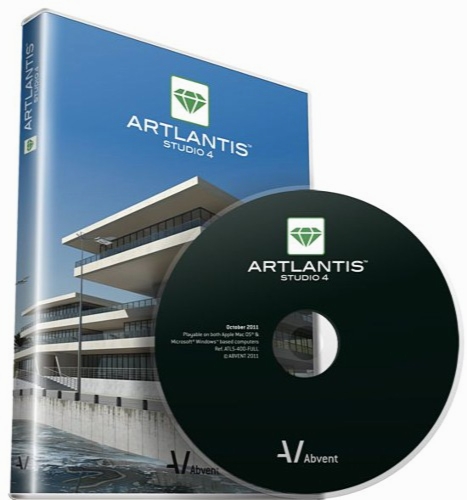Abvent Artlantis Studio 6.5.2.14
- کاربرد : نرم افزار ایجاد آسان طراحی های با رزولوشن و کیفیت بالا
- نسخه :Version 6.5.2.14
- نوع فایل : نرم افزار
- زبان : انگلیسی
- سیستم عامل : Windows 32Bit & 64Bit
- تولید کننده : Abvent
- سال تولید : 2017
توضیحات
Artlantis Studio نرم افزاری منحصر به فرد و ایده آل برای ایجاد آسان طراحی های با رزولوشن و کیفیت بالا در زمان کم است. این نرم افزار توانایی ایجاد طرح های ۲ و ۳ بعدی را در سطح فوق حرفه ای دارد. از اماکانات قابل ذکر برنامه توانایی ایجاد عکس پانوراما و انمیشین های حرفه ای است. رابط کاربری Artlantis Studio به شما کمک می کند تا پیکربندی دلخواه خود را تنظیم کرده و طراحی را انجام دهید. به کمک کاتالوگ توکار برنامه، به راحتی می توانید از ۴۰۰ آبجکت موجود استفاده کرده و آن ها را با خلاقیت خود یکپارچه کنید. می توانید برای طراحی های خود از آیتم هایی نظیر مبلمان، بیلبورد های تبلیغاتی، گیاهان، لامپ ها و یا حتی انسان ها استفاده کنید. حتی می توانید تصاویر خود را به عنوان عناصر به برنامه وارد کرده و از آن ها استفاده کنید. این امکانات کاربر را قادر می سازد تا بافت های مناسبی برای عناصر استفاده شده به کار ببرد و آن ها را به واقعیت نزدیک تر نمایش دهد. در Artlantis Studio می توانید منابع طبیعی و مصنوعی برای ایجاد روشنایی استفاده کنید. ساخت عناصر نوردهی بسیار ساده گردیده و شما می توانید اندازه، موقعیت و زاویه عناصر نوردهی را مشخص کنید. هم چنین می توانید از مختصات جغرافیای مکانی که در حال تجسم و طراحی آن هستید استفاده کرده تا زاویه آفتاب را در واقعیت با محل قرارگیری خورشید در طراحیتان تطابق دهید.
ویژگی های نرم افزار Artlantis Studio :
تنظیم White Balance برای تطبیق رنگ غالب بر محیط و نوردهی در طراحی
ایجاد سایه های مجازی در محیط های کوچک داخلی و خارجی (مکان های بدون نور طبیعی)
نمایش مدل کاملاً سفید شده طراحی در طول محاسبات
انتخاب حالت های از پیش تعیین شده (داخلی، خارجی، کم نور و …)
دارای کاتالوگی عظیم از ۴۰۰ آبجکت و حالت
توانایی وارد کردن آبجکت های ساخته شده در دیگر برنامه های مرتبط
پشتیبانی از فرمت های ۳DS، SKP، OBJT و …
ویژگی های نرم افزار Artlantis Studio :
تنظیم White Balance برای تطبیق رنگ غالب بر محیط و نوردهی در طراحی
ایجاد سایه های مجازی در محیط های کوچک داخلی و خارجی (مکان های بدون نور طبیعی)
نمایش مدل کاملاً سفید شده طراحی در طول محاسبات
انتخاب حالت های از پیش تعیین شده (داخلی، خارجی، کم نور و …)
دارای کاتالوگی عظیم از ۴۰۰ آبجکت و حالت
توانایی وارد کردن آبجکت های ساخته شده در دیگر برنامه های مرتبط
پشتیبانی از فرمت های ۳DS، SKP، OBJT و …
Description
Artlantis is a powerful, easy-to-use 3D rendering application developed especially for architects and designers, ideal for quickly and easily creating high resolution 3D renderings, iVisit 3D Panoramas, iVisit 3D VR Objects and animations. A recognized leader in preview window technology, Artlantis is the rendering software used by architects, designers and urban design professionals in more than 80 countries.
Real-time radiosity preview
Artlantis's productivity is based on a founding concept: real-time preview. Regardless of the change in the scene settings (materials, lighting, environment), the preview is updated instantly. You control your work, you confirm your changes, and you run the calculation in high definition for your final image without wasting time.
Viewpoints
The freedom offered by Artlantis 5 comes from the multitude of viewpoints that you can create, save, and organize. Each viewpoint allows you to create a real study of your scene: date, a light source change, a camera lens change, adding a background -- edit and save the combinations of parameters in your list of viewpoints that are important to you. In order to optimize the display of your project while keeping an eye on your list views, they appear on the left-hand side of the screen in a fixed position with a refocusing of the preview on the left, or on the fly so that the preview is not moved!
Inspectors
Now grouped at the top of the screen, inspectors allow you to set all the parameters associated with shaders, objects, lights, heliodons and perspectives (perspectives, projected views, panoramas, VR objects and animations). The real backbone of Artlantis 5 is this clear and intuitive tool bar, allowing you to access -- with a minimum of clicks -- a maximum of Artlantis features and settings. You can make adjustments, improvements, and fine-tune your scene and see the results instantly -- without taking your eyes off the preview window.
2D View
Draw the curved path of a camera, set the height of an object, stitch different iVisit 3D panoramas together... Some tasks are difficult to perform in perspective. The Artlantis interface is not only ergonomic in 3D visualization, it also is in 2D and offers a "2D view" window to work in the best conditions.
Postcards
You spend time creating and fine-tuning your materials on each project. Postcards are the ideal solution to save and retrieve any material settings at any time, even on another project. When saving a Postcard, in addition to saving an image, you save all the material parameters as well. Postcards are a simple, yet effective tool to create your own collection of custom shaders and consider various options on projects.
and much more ...
Real-time radiosity preview
Artlantis's productivity is based on a founding concept: real-time preview. Regardless of the change in the scene settings (materials, lighting, environment), the preview is updated instantly. You control your work, you confirm your changes, and you run the calculation in high definition for your final image without wasting time.
Viewpoints
The freedom offered by Artlantis 5 comes from the multitude of viewpoints that you can create, save, and organize. Each viewpoint allows you to create a real study of your scene: date, a light source change, a camera lens change, adding a background -- edit and save the combinations of parameters in your list of viewpoints that are important to you. In order to optimize the display of your project while keeping an eye on your list views, they appear on the left-hand side of the screen in a fixed position with a refocusing of the preview on the left, or on the fly so that the preview is not moved!
Inspectors
Now grouped at the top of the screen, inspectors allow you to set all the parameters associated with shaders, objects, lights, heliodons and perspectives (perspectives, projected views, panoramas, VR objects and animations). The real backbone of Artlantis 5 is this clear and intuitive tool bar, allowing you to access -- with a minimum of clicks -- a maximum of Artlantis features and settings. You can make adjustments, improvements, and fine-tune your scene and see the results instantly -- without taking your eyes off the preview window.
2D View
Draw the curved path of a camera, set the height of an object, stitch different iVisit 3D panoramas together... Some tasks are difficult to perform in perspective. The Artlantis interface is not only ergonomic in 3D visualization, it also is in 2D and offers a "2D view" window to work in the best conditions.
Postcards
You spend time creating and fine-tuning your materials on each project. Postcards are the ideal solution to save and retrieve any material settings at any time, even on another project. When saving a Postcard, in addition to saving an image, you save all the material parameters as well. Postcards are a simple, yet effective tool to create your own collection of custom shaders and consider various options on projects.
and much more ...
برای اطلاع از طریقه نصب به فایل How to Install.txt رجوع شود.