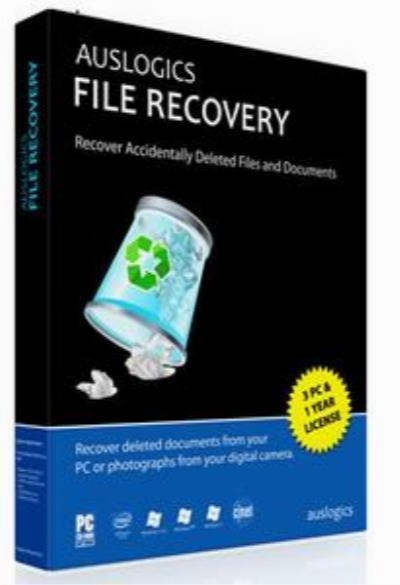Auslogics File Recovery 7.2.0 DC 23.10.2017
- کاربرد : نرم افزار بازیابی اطلاعات
- نسخه :Version 7.2.0 DC 23.10.2017
- نوع فایل : نرم افزار
- زبان : انگلیسی
- سیستم عامل : Windows 32Bit & 64Bit
- تولید کننده : Auslogics
- سال تولید : 2017
توضیحات
Auslogics File Recovery نرم افزاری در زمینه بازگرداندن فایل های حذف شده یا فایل های آسیب دیده به طور تصادفی از نرم افزارهای جاسوسی و ویروس می باشد. شما می توانید اسناد، موسیقی، عکس، برنامه های نرم افزار و هر فایل دیگری را بازگردانید. همچنین می توانید فایل های آسیب دیده توسط ویروس یا نرم افزارهای جاسوسی را بازیابی نمایید. بازگرداندن عکس یا فیلم به طور تصادفی از دوربین های دیجیتال و یا پوشه ها کامپیوتر نیز امکان پذیر می باشد. این نرم افزار بیشتر دوربین های دیجیتال، دوربین و کارت حافظه را پشتیبانی می کند. این نرم افزار به شما اجازه می دهد تا به جستجو و پیش نمایش فایل ها و نیز جستجو و نمایش اسنا ، موسیقی، تصاویر و ویدئوها بپردازید. بازیابی هر نوع فایل، بازیابی اطلاعات حتی از پارتیشن های حذف شده و فرمت شده دیسک، پیش نمایش تصویر قبل از خراب شدن، حذف فایل های محرمانه، ایجاد یک کپی از اطلاعات مهم، پشتیبانی از هر نوع درایو و وسایل و ... از ویژگی های این نرم افزار می باشد.
قابلیت های نرم افزار Auslogics File Recovery :
بازیابی فایل های پاک شده یا از دست رفته به طور تصادفی
پشتیبانی از هارد و فلاپی دیسک، دوربین های دیجیتال و کارت های حافظه
امنیت و حذف فایل های محرمانه
انعطاف پذیری سیستم جستجو با گزینه هایی برای مرتب سازی و یا بازیابی فایل ها از نوع، اندازه و تاریخ آخرین اصلاح
نحوه آسان است برای کاربران تازه کار بشود ، در حالی که حالت پیشرفته به اندازه کافی قدرتمند است حق درخواست تجدید نظر را به کامپیوتر انجمن گفتگوی تجارت
تشخیص و بازیابی فایل ها از دیسک های فرمت شده و یا حذف شده
نمایش بازیابی موفق هر فایل
قابلیت های نرم افزار Auslogics File Recovery :
بازیابی فایل های پاک شده یا از دست رفته به طور تصادفی
پشتیبانی از هارد و فلاپی دیسک، دوربین های دیجیتال و کارت های حافظه
امنیت و حذف فایل های محرمانه
انعطاف پذیری سیستم جستجو با گزینه هایی برای مرتب سازی و یا بازیابی فایل ها از نوع، اندازه و تاریخ آخرین اصلاح
نحوه آسان است برای کاربران تازه کار بشود ، در حالی که حالت پیشرفته به اندازه کافی قدرتمند است حق درخواست تجدید نظر را به کامپیوتر انجمن گفتگوی تجارت
تشخیص و بازیابی فایل ها از دیسک های فرمت شده و یا حذف شده
نمایش بازیابی موفق هر فایل
Description
Auslogics File Recovery - An effective and easy to use program that will recover accidentally deleted files and files deleted by virus attacks and software faults.
Often we delete a file, then clear the Recycle Bin and the file is lost.
Auslogics File Recovery - An effective and easy to use program that will recover accidentally deleted files and files deleted by virus attacks and software faults.
Recover Any File
Often we delete a file, then clear the Recycle Bin and the file is lost. Software programs sometimes crash during a transaction with a file and this can accidentally delete the file. Viruses are another common cause of data loss. This is where File Recovery comes to rescue. With this program you can recover deleted documents, music, digital photos, applications and all other files from your hard drive, USB memory sticks or digital camera memory cards.
Flexible Search System
You can take advantage of the flexible search options to minimize file recovery time. The program allows you to select the drives you want to scan for deleted files and specify the types of files you are searching for. If you remember when the deleted files were last modified, you can specify a date range. In addition to that, you can search deleted files by name
Restore Data from Lost Partitions
File Recovery can locate the information about deleted portions of the disk, so that you will be able to recover files from a lost partition. This even applies to deleted portions of the disk that got reallocated for other partitions. File Recovery also detects files that were on the disk before it got formatted. And if it was just a quick format of a partition, the program will be able to recover these files.
Securely Erase Files
File Shredder is a valuable feature that should be used by anyone who wishes to ensure immediate and complete deletion of a confidential file from the current disk drive. Few users realize that files deleted in a usual way can be restored by powerful recovery programs such as Auslogics File Recovery even when the Recycle Bin is emptied. Files deleted with File Shredder cannot be restored by any file recovery software.
Support for Any Types of Drives And Devices
Auslogics File Recovery guarantees professional recovery of all file types from all kinds of media. With the program you can recover files deleted from your PC, external hard drives and USB sticks in a quick and easy way. The program also supports all types of digital cameras' and camcorders' memory cards, so any recently deleted picture or movie from your digital camera can be restored as well.
Create an Image of Your Disk
Take advantage of the program's useful feature that allows you to create a complete disk image. The disk image file is the exact image of the logical drive along with all the information contained on the disk, including deleted files. This option allows you to recover files from the disk image later on while continuing working with the logical drive. Having an image of your drive is also an excellent way to back up all your data.
Preview Files Before Recovering
Another major benefit of Auslogics File Recovery is its advanced preview options. The program allows you to preview photos, videos, documents and PDF files right from the program, while browsing through the list of files found during the scan. This option will help you to quickly find files you are searching for and decide which of them need to be recovered.
Often we delete a file, then clear the Recycle Bin and the file is lost.
Auslogics File Recovery - An effective and easy to use program that will recover accidentally deleted files and files deleted by virus attacks and software faults.
Recover Any File
Often we delete a file, then clear the Recycle Bin and the file is lost. Software programs sometimes crash during a transaction with a file and this can accidentally delete the file. Viruses are another common cause of data loss. This is where File Recovery comes to rescue. With this program you can recover deleted documents, music, digital photos, applications and all other files from your hard drive, USB memory sticks or digital camera memory cards.
Flexible Search System
You can take advantage of the flexible search options to minimize file recovery time. The program allows you to select the drives you want to scan for deleted files and specify the types of files you are searching for. If you remember when the deleted files were last modified, you can specify a date range. In addition to that, you can search deleted files by name
Restore Data from Lost Partitions
File Recovery can locate the information about deleted portions of the disk, so that you will be able to recover files from a lost partition. This even applies to deleted portions of the disk that got reallocated for other partitions. File Recovery also detects files that were on the disk before it got formatted. And if it was just a quick format of a partition, the program will be able to recover these files.
Securely Erase Files
File Shredder is a valuable feature that should be used by anyone who wishes to ensure immediate and complete deletion of a confidential file from the current disk drive. Few users realize that files deleted in a usual way can be restored by powerful recovery programs such as Auslogics File Recovery even when the Recycle Bin is emptied. Files deleted with File Shredder cannot be restored by any file recovery software.
Support for Any Types of Drives And Devices
Auslogics File Recovery guarantees professional recovery of all file types from all kinds of media. With the program you can recover files deleted from your PC, external hard drives and USB sticks in a quick and easy way. The program also supports all types of digital cameras' and camcorders' memory cards, so any recently deleted picture or movie from your digital camera can be restored as well.
Create an Image of Your Disk
Take advantage of the program's useful feature that allows you to create a complete disk image. The disk image file is the exact image of the logical drive along with all the information contained on the disk, including deleted files. This option allows you to recover files from the disk image later on while continuing working with the logical drive. Having an image of your drive is also an excellent way to back up all your data.
Preview Files Before Recovering
Another major benefit of Auslogics File Recovery is its advanced preview options. The program allows you to preview photos, videos, documents and PDF files right from the program, while browsing through the list of files found during the scan. This option will help you to quickly find files you are searching for and decide which of them need to be recovered.
برای اطلاع از طریقه نصب به فایل How to Install.txt رجوع شود.