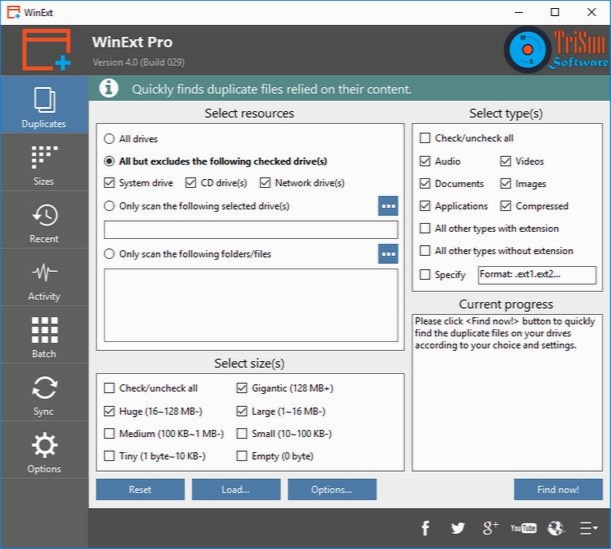TriSun WinExt Pro 7.0 Build 039
- کاربرد : نرم افزار مدیریت و سازماندهی پوشه ها و فایل های سیستم
- نسخه :Version 7.0 Build 039
- نوع فایل : نرم افزار
- زبان : انگلیسی
- سیستم عامل : Windows 32Bit & 64Bit
- تولید کننده : TriSun Software Limited
- سال تولید : 2017
توضیحات
WinExt نرم افزاری است که فایل ها و پوشه های سیستم را به آسانی مدیریت و سازماندهی می کند. این نرم افزار قادر به یافتن و حذف فایل های تکراری جهت آزاد سازی فضای حافظه است. WinExt می تواند در داخل درایوها یا پوشه های خاص یا در کل هارد دیسک عملیات جستجو را انجام دهد. این نرم افزار با شناسایی منابع وسیع به شما در کشف چگونگی استفاده از فضای بیشتر کمک می کند و همچنین دایرکتوری ها را برای نظارت برعملیات فایل ها کنترل و مدیریت می کند. این نرم افزار دارای یک رابط کاربری مناسب و منظم است و به راحتی می توانید به بخش های مختلف آن مانند: یافتن فایل های تکراری، حجم فایل ها، عملیات دسته ای، حالت های همگام سازی و همچنین تنظیمات برنامه دسترسی پیدا کنید.
قابلیت های کلیدی نرم افزار WinExt:
- پیدا کردن و حذف فایل های تکراری
- نمایش حجم تمام درایو ها، دایرکتوری ها و فایل ها
- جستجوی فایل ها بر اساس فیلتر های اندازه و نوع
- انتقال فایل های تکراری به داخل سطل زباله یا هر جای دیگر
- نمایش اطلاعات فایل های که اخیرا به آنها دسترسی داشته اید، از قبیل نام فایل، مسیر کامل، اندازه، زمان دسترسی، نوع و تاریخ آخرین اصلاح و ...
- نمایش مکان فایل هایی که اخیرا ایجاد، ویرایش یا حذف شده اند
- اجرای عملیات به صورت دسته ای و همگامسازی داده ها
- امکان همگامسازی دستی یا خودکار
- و ...
قابلیت های کلیدی نرم افزار WinExt:
- پیدا کردن و حذف فایل های تکراری
- نمایش حجم تمام درایو ها، دایرکتوری ها و فایل ها
- جستجوی فایل ها بر اساس فیلتر های اندازه و نوع
- انتقال فایل های تکراری به داخل سطل زباله یا هر جای دیگر
- نمایش اطلاعات فایل های که اخیرا به آنها دسترسی داشته اید، از قبیل نام فایل، مسیر کامل، اندازه، زمان دسترسی، نوع و تاریخ آخرین اصلاح و ...
- نمایش مکان فایل هایی که اخیرا ایجاد، ویرایش یا حذف شده اند
- اجرای عملیات به صورت دسته ای و همگامسازی داده ها
- امکان همگامسازی دستی یا خودکار
- و ...
Description
Keeping your files and folders organized becomes easier when aided by third-party solutions. WinExt is an app capable of locating and removing duplicate files to free up space, identifying large resources to help you figure out what's taking up so much space, monitoring directories for file operations, and more. Wrapped in a clean and intuitive interface, the program has options neatly organized in different areas, so you can quickly access duplicates, sizes, recent or Windows activity, batch operations, sync modes, as well as program settings.
Find and remove duplicate files
Intricate details can be added about the file searching procedure. For example, you can ask WinExt to look into specific drives or folders, or to search the entire hard disk. Moreover, filters can be established for the file size and type.
On scan completion, the tool reveals the total scanned objects and found duplicates, duration, and other data. It's possible to save results to file, send items to the Recycle Bin or just move them to a different place, and inspect file properties.
View largest resources and recently accessed files
The sizes section displays the dimensions of all drives, directories and files. After scanning all items, the largest ones are surfaced, giving you the opportunity to analyze them and figure out whether or not they're worth keeping.
The recent area is filled with information surrounding the last accessed files, including name, full path, size, access times, type, and date of last modification. If you're not sharing your PC with someone else, this feature of WinExt can help you find out what files are being accessed by Windows. Speaking of Windows, its activity can be examined to see what and where files are being created, edited or deleted.
Run batch operations and sync data
Certain types of operations can be performed in batch with the help of WinExt. For example, you can send items to the Recycle Bin, permanently remove them from the computer, and copy or files to a common location.
The sync feature comes in handy for moving files back and forth between two folders until the folder contents are identical. This action can be made once (manually) or recurring (automatically, at a fixed time frequency).
Scan operations were quickly performed in our tests on Windows 10. However, WinExt failed on many occasions to correctly identify duplicate files, returning empty results pages instead. Also, it was stuck in loading mode for a very long time after accessing the activity section.
Here are some key features of "WinExt":
- Find Duplicate Files
- Quickly Find the Larger Resources
- See More Information of Recently Accessed Resources
- Monitor Windows Activity
- Make Batch Operation on Multiple Resources
- Automatically or Manually Synchronize Resources
Find and remove duplicate files
Intricate details can be added about the file searching procedure. For example, you can ask WinExt to look into specific drives or folders, or to search the entire hard disk. Moreover, filters can be established for the file size and type.
On scan completion, the tool reveals the total scanned objects and found duplicates, duration, and other data. It's possible to save results to file, send items to the Recycle Bin or just move them to a different place, and inspect file properties.
View largest resources and recently accessed files
The sizes section displays the dimensions of all drives, directories and files. After scanning all items, the largest ones are surfaced, giving you the opportunity to analyze them and figure out whether or not they're worth keeping.
The recent area is filled with information surrounding the last accessed files, including name, full path, size, access times, type, and date of last modification. If you're not sharing your PC with someone else, this feature of WinExt can help you find out what files are being accessed by Windows. Speaking of Windows, its activity can be examined to see what and where files are being created, edited or deleted.
Run batch operations and sync data
Certain types of operations can be performed in batch with the help of WinExt. For example, you can send items to the Recycle Bin, permanently remove them from the computer, and copy or files to a common location.
The sync feature comes in handy for moving files back and forth between two folders until the folder contents are identical. This action can be made once (manually) or recurring (automatically, at a fixed time frequency).
Scan operations were quickly performed in our tests on Windows 10. However, WinExt failed on many occasions to correctly identify duplicate files, returning empty results pages instead. Also, it was stuck in loading mode for a very long time after accessing the activity section.
Here are some key features of "WinExt":
- Find Duplicate Files
- Quickly Find the Larger Resources
- See More Information of Recently Accessed Resources
- Monitor Windows Activity
- Make Batch Operation on Multiple Resources
- Automatically or Manually Synchronize Resources
برای اطلاع از طریقه نصب به فایل How to Install.txt رجوع شود.