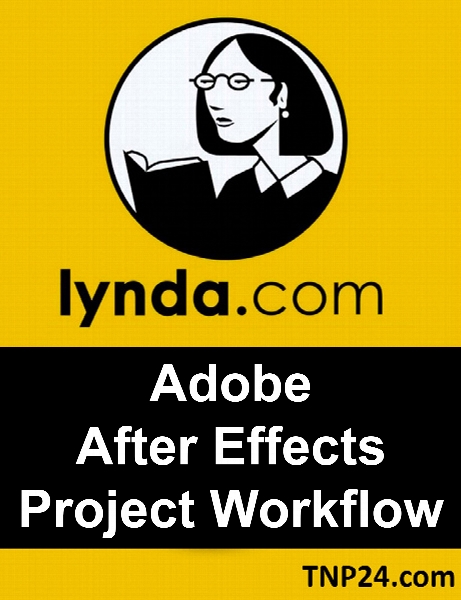Lynda - Adobe After Effects Project Workflow
- کاربرد : آموزش انجام پروژه های چندرسانه ای با After Effects
- نوع فایل : فیلم آموزشی
- زبان : انگلیسی
- سیستم عامل : Windows-Mac-Linux-Android-iOS
- تولید کننده : Lynda
- سال تولید : 2009
توضیحات
آموزش چگونگی استفاده از نرم افزار افتر افکت در ترکیب با دیگر نرم افزار های Adobe و برخی از نرم افزارهای دیگر که در تولید پروژه های تصویری مورد استفاده قرار می گیرند
Description
Understanding how a post-production application like After Effects fits within a larger workflow can be valuable After Effects Project Workflow shows how to integrate the various parts of the Adobe Production Premium suite and other applications with After Effects in a real-world project Adobe Certified Instructor and Expert Chad Perkins explores this integration as he creates an interesting project, building with static images, animation, sound, particles, video effects, and 3D elements to produce an impressive final project Chad explains the creative process from paper to final project, and shows all the steps in between Exercise files accompany this course
Topics include:
Planning a project in pre-production
Creating a 3D robot in Cinema 4D
Using kuler to establish a color palette
Learning how to design a motion graphics project from an artistic perspective
Preparing Photoshop and Illustrator content for animation in After Effects
Using color to stylize and unify visual elements
Topics include:
Planning a project in pre-production
Creating a 3D robot in Cinema 4D
Using kuler to establish a color palette
Learning how to design a motion graphics project from an artistic perspective
Preparing Photoshop and Illustrator content for animation in After Effects
Using color to stylize and unify visual elements