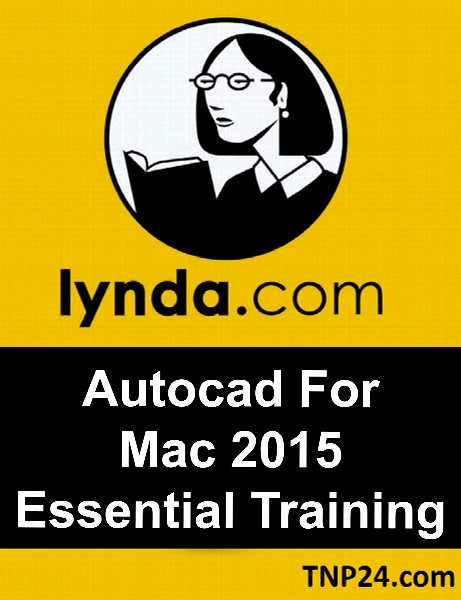Lynda - Autocad For Mac 2015 Essential Training
- کاربرد : آموزش نسخه مک نرم افزار AutoCAD 2015
- نوع فایل : فیلم آموزشی
- زبان : انگلیسی
- سیستم عامل : Windows-Mac-Linux-Android-iOS
- تولید کننده : Lynda
- سال تولید : 2015
توضیحات
همانطور که می دانید نرم افزار اتوکد هم نسخه ویندوزی دارد و هم نسخه مک با مشاهده این مجموعه آموزش کار با امکانات و ابزارهای مختلف نسخه مک این نرم افزار را خواهیم آموخت
Description
AutoCAD for Mac is tailored for OS X, making it the perfect program for CAD designers who want to start drafting on their Macs This course covers the essential features and techniques every designer needs to know to work with AutoCAD for Mac and create polished, professional drawings Author Jim LaPier shows how to create and modify geometry, work with layers, create detailed layouts with dimensions and annotations, and plot and share drawings The course also touches on the basics of 3D modeling in AutoCAD for Mac
Topics include:
Accessing palettes
Changing preferences
Opening and saving files
Working with views
Creating basic geometry: lines, ellipses, splines, and more
Selecting, moving, copying, and scaling geometry
Working with layers
Using gradients
Creating blocks and dynamic blocks
Working with references
Creating layouts
Annotating drawings
Plotting and sharing
Starting in 3D
Topics include:
Accessing palettes
Changing preferences
Opening and saving files
Working with views
Creating basic geometry: lines, ellipses, splines, and more
Selecting, moving, copying, and scaling geometry
Working with layers
Using gradients
Creating blocks and dynamic blocks
Working with references
Creating layouts
Annotating drawings
Plotting and sharing
Starting in 3D