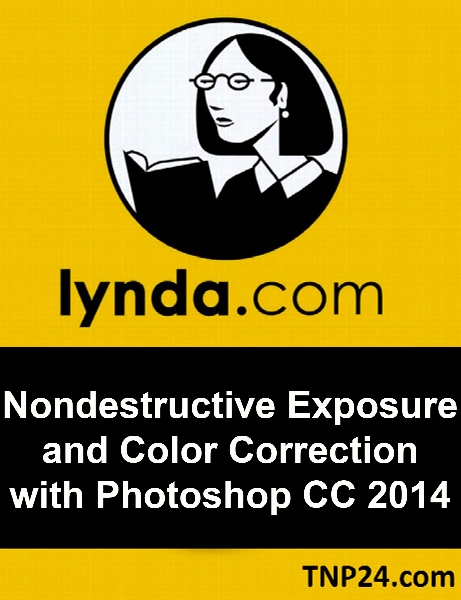Lynda - Nondestructive Exposure and Color Correction With Photoshop CC 2014
- کاربرد : آموزش سریع و کاربردی اصلاح نور و رنگ عکس ها به کمک تکنیک ها و ابزارهای غیر مخرب Photoshop
- نوع فایل : فیلم آموزشی
- زبان : انگلیسی
- سیستم عامل : Windows-Mac-Linux-Android-iOS
- تولید کننده : Lynda
- سال تولید : 2015
Description
Every photographer has looked at a photo and been disappointed that it didn't convey the original scene This course reveals how to use Photoshop CC to enhance the color, contrast, and sharpness of a photograph Using tools from adjustment layers to filters, Rich Harrington will show you how to transform your photos nondestructively Plus, learn how to work with raw images and perform special-case adjustments such as color matching and tinting
Topics include:
Performing image-correction triage
Cloning to an empty layer
Using adjustment layers and blend modes
Opening a raw file as a Smart Object
Making selective adjustments
Recovering the detail in skies
Using graduated adjustments
Fixing exposure
Saving time with Auto Tone and Auto Contrast
Adjusting hue and saturation
Limiting adjustments
Adjusting shadows and highlights
Converting an image to black and white
Topics include:
Performing image-correction triage
Cloning to an empty layer
Using adjustment layers and blend modes
Opening a raw file as a Smart Object
Making selective adjustments
Recovering the detail in skies
Using graduated adjustments
Fixing exposure
Saving time with Auto Tone and Auto Contrast
Adjusting hue and saturation
Limiting adjustments
Adjusting shadows and highlights
Converting an image to black and white