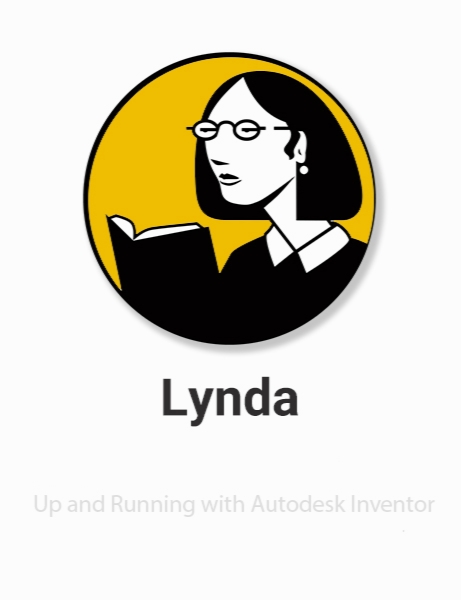Lynda - Up and Running with Autodesk Inventor
- کاربرد : آموزش ساده و کاربردی نرم افزار قطعه سازی Autodesk Inventor
- نوع فایل : فیلم آموزشی
- زبان : انگلیسی
- سیستم عامل : Windows-Mac-Linux-Android-iOS
- تولید کننده : Lynda
- سال تولید : 2012
توضیحات
با استفاده از نرم افزار Autodesk Inventor می توان به سادگی به ساخت طرح دو بعدی و مدل سه بعدی قطعات مختلف پرداخت ، با مشاهده این کورس آموزشی قطعه سازی با استفاده از امکانات مختلف نرم افزار Autodesk Inventor را فراخواهیم گرفت
Description
This course introduces you to the interface and key processes of Inventor, the parametric design system from Autodesk. Author John Helfen covers sketching, part modeling, assemblies, and drawings. These tasks work in conjunction, allowing you to create parts and assemblies and document them in a way so that the manufacturing process proceeds faster and more efficiently.
Topics include:
Navigating drawings with the View Cube and other navigation tools
Sketching geometry
Dimensioning parts
Creating parameters
Drawing circles, squares, and other shapes
Creating extrusions
Creating and managing constraints in assemblies
Setting basic drawing dimensions
Topics include:
Navigating drawings with the View Cube and other navigation tools
Sketching geometry
Dimensioning parts
Creating parameters
Drawing circles, squares, and other shapes
Creating extrusions
Creating and managing constraints in assemblies
Setting basic drawing dimensions