Lynda - OneNote 2010 Essential Training
-
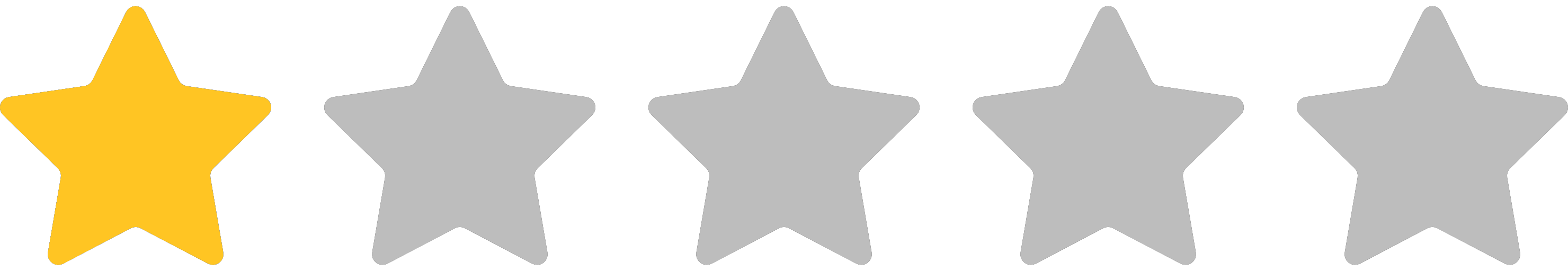 1.0 (1 رای)
1.0 (1 رای)
- کاربرد : آموزش مقدماتی نرم افزار OneNote 2010
- نوع فایل : فیلم آموزشی
- زبان : انگلیسی
- سیستم عامل : Windows-Mac-Linux-Android-iOS
- تولید کننده : Lynda
- سال تولید : 2010
توضیحات
رنامه OneNote مکانی برای جمعآوری اطلاعات، تنظیم، جستجو و به اشتراک گذاشتن آن ها است انواع مختلف یادداشتهای شما در دفترچهها، فصلها و صفحات واننوت قابل ذخیره است برنامه واننوت را میتوان یک نسخه الکترونیکی از دفترچههای کاغذی معمول دانست از فواید واننوت می توان به اطمینان از عدم فراموشی اطلاعات مهم، ثبت یادداشت از جلسه یا سخنرانی برای مراجعه بعدی، جمعآوری اطلاعات اینترنتی یا منابع دیگر و شرح و تفسیر آن ها، ضبط نظرات دیگران از طریق یادداشتبرداری، کلیپ صوتی و فیلم، ارتباط مستقیم چند رایانهکار بصورت جلسه زنده در شبکه، فیشبرداری در مطالعات و تحقیق، طبقهبندی اطلاعات، برنامهریزی زندگی، درسی، شغلی و اشاره نمود
Description
n OneNote 2010 Essential Training, instructor David Rivers demonstrates how OneNote can be used to take notes, organize thoughts, do research, and collaborate with others on projects This course shows how to quickly add rich content to notebooks, format the content with OneNote's new formatting and styles capabilities, organize information to suit individual needs, and retrieve information effectively It also shows how to take advantage of the robust OneNote 2010 sharing and collaboration features like Outlook integration, change highlighting and page versioning, wiki-style linking, and the OneNote web applications Exercise files accompany the course


