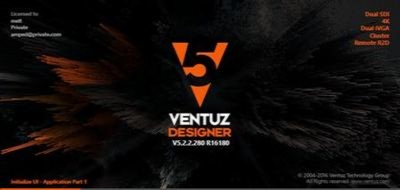Ventuz Technology Ventuz Designer 5.3.5.616 x64
-
 3.0 (1 رای)
3.0 (1 رای)
- کاربرد : نرم افزار ارائه محیط سه بعدی برای ساخت و نمایش دیتا به صورت واکنش گرا
- نسخه :Version 5.3.5.616
- نوع فایل : نرم افزار
- زبان : انگلیسی
- سیستم عامل : Windows 64 Bit
- تولید کننده : Ventuz Technology
- سال تولید : 2017
توضیحات
نرم افزار Ventuz Designer دنیای منطق، انیمیشن، نویسندگی و طراحی رادر یک محیط سه بعدی را برای کاربرانش گردآوری نموده است تا امکان ساخت ارائه های چندرسانه ای و متحرک را به صورت سه بعدی و واکنش گرا، فراهم کند. این نرم افزار دست کاربر را برای استفاده از خلاقیتش کاملاً باز گذاشته است و با فراهم آوردن قابلیت پیاده سازی سریع یک محتوای متحرک، به آن ها فرصتی می دهد تا یک محتوای منحصربفرد را به صورت کاملاً سه بعدی، خلق کرده و نمایش دهند. برای بکارگیری Ventuz Designer تنها کافیست تا محتویات دلخواه خود از جمله ویدئو کلیپ، تصاویر، متون و دیگر داده ها را درون محیط نرم افزار کشیده و رها کنید (Drag & Drop) و سپس با مرتب سازی آن ها و استفاده از تایم لاین (time-line) محتوای تعاملی موردنظر خود را بسازید.
برای استفاده از Ventuz Designer نیازی به دانش و مهارت کدنویسی ندارید هرچند چنانچه بخواهید از این نرم افزار برای کاربردهای حرفه ای تر استفاده کنید، می توانید از اسکریپت نویسی.NET استفاده کنید. Ventuz از ابزارهای سایه زنی سه بعدی HLSL برای ایجاد افکت های سه بعدی واقعی پشتیبانی می کند.
قابلیت های کلیدی نرم افزار Ventuz Designer:
- ارائه محیط ویژوال جهت متحرک سازی محتوا به صورت سه بعدی
- دارای محیط های کاری Logic، Design، Animate و Data
- وارد کردن محتوا با استفاده از Drag & Drop
- بدون نیاز به دانش و مهارت کدنویسی
- اسکریپت نویسی.NET
- پشتیبانی از ابزارهای سایه زنی سه بعدی HLSL
- ایجاد افکت های سه بعدی واقعی
- پیاده سازی سریع و آسان یک ارائه ی تعاملی و سه بعدی
- مشاهده و بررسی خروجی در تمام مدت
- و ...
برای استفاده از Ventuz Designer نیازی به دانش و مهارت کدنویسی ندارید هرچند چنانچه بخواهید از این نرم افزار برای کاربردهای حرفه ای تر استفاده کنید، می توانید از اسکریپت نویسی.NET استفاده کنید. Ventuz از ابزارهای سایه زنی سه بعدی HLSL برای ایجاد افکت های سه بعدی واقعی پشتیبانی می کند.
قابلیت های کلیدی نرم افزار Ventuz Designer:
- ارائه محیط ویژوال جهت متحرک سازی محتوا به صورت سه بعدی
- دارای محیط های کاری Logic، Design، Animate و Data
- وارد کردن محتوا با استفاده از Drag & Drop
- بدون نیاز به دانش و مهارت کدنویسی
- اسکریپت نویسی.NET
- پشتیبانی از ابزارهای سایه زنی سه بعدی HLSL
- ایجاد افکت های سه بعدی واقعی
- پیاده سازی سریع و آسان یک ارائه ی تعاملی و سه بعدی
- مشاهده و بررسی خروجی در تمام مدت
- و ...
Description
Ventuz Designer combines the worlds of logic, animation, compositing and design in a real-time 3D environment. Complete freedom of creativity paired with data connectivity, state-logic animation, and instant implementation of interactivity allows for content that is truly unique.
Through simple drag-and-drop actions, assets such as film clips, images, text and external data can be imported, arranged and animated swiftly and easily, while the final result can be observed at all times. Next to common time-line based animation processes, Ventuz Designer offers a state animation logic, which is the perfect solution for creating animations based on triggers and commands, such as interactive applications.
To create bespoke and high-end applications in Ventuz Designer, no coding skills are required. If, however, special scripts are needed for certain functionalities, it is an easy task to implement them into the Ventuz project using .NET. Similarly, Ventuz supports HLSL 3D shaders for effects such as realistic 3D glass, shadowing, and many more. Besides a wide range of presets, custom shaders can be written as well.
Usability has been in the spotlight for Version 5 since the very beginning. Ventuz 5 features a brand New and Streamlined User Interface, with custom layouts and industry standard tools, like free-flight camera, integrated gradient editor, etc.
Animation has also been greatly improved, with the new Global Animation Timeline, which will ease users’ transition from other applications, allowing them to create advanced animations in the way they are used to.
In addition, the use of Layer-based Compositing, including familiar paradigms like Blending Modes, advanced Real-time IPP Effects, Opacity controls and Masking, will make new and existing users right at home from the very beginning, allowing them to be more productive from day one.
With a brand new state-of-the-art render engine and our exclusive shader permutation technology, Ventuz 5 is capable of creating advanced Photorealistic Materials and Effects in real-time. Techniques that were only possible in the VFX world, like Image Based Lighting (IBL) and HDRI Processing and Incidence Lighting, among others, are now at your disposal in a real-time environment.
Another of the guidelines in the Ventuz 5 development has been the collaboration and integration with 3rd party tools and file formats.
For 2D workflows the brand new Photoshop PSD Import offers a quick and easy workflow to prototype and generate 2D content in Adobe Photoshop and move across Layers, Opacity and Blending Modes to create interactivity and data connections and finish your project inside Ventuz 5.
But Ventuz has always been about 3D content and the improvements in this area are huge. Like the groundbreaking Live Link with Maxon Cinema 4D that allows a live import and immediately updates any changes made in C4D scenes inside Ventuz, even across a network.
In addition, the new and highly improved Geometry Importer now supports a great amount of file formats like Collada, FBX, OBJ, 3DS, etc. Furthermore, a brand new and streamlined workflow with Allegorithmic Substance products allows easy import of Texture Sets created from the myriad of available Substances with just one click.
Ventuz has put a lot of effort into streamlining workflows and easing the learning curve in Ventuz 5, for newcomers and existing users alike. But what made Ventuz so great has not been forgotten, so all the visual, node-based programming and interactivity, all the easy and extensive external data connections, all the non-linear animation tools and templates, all this is still there for users to discover and amaze us with their projects.
Through simple drag-and-drop actions, assets such as film clips, images, text and external data can be imported, arranged and animated swiftly and easily, while the final result can be observed at all times. Next to common time-line based animation processes, Ventuz Designer offers a state animation logic, which is the perfect solution for creating animations based on triggers and commands, such as interactive applications.
To create bespoke and high-end applications in Ventuz Designer, no coding skills are required. If, however, special scripts are needed for certain functionalities, it is an easy task to implement them into the Ventuz project using .NET. Similarly, Ventuz supports HLSL 3D shaders for effects such as realistic 3D glass, shadowing, and many more. Besides a wide range of presets, custom shaders can be written as well.
Usability has been in the spotlight for Version 5 since the very beginning. Ventuz 5 features a brand New and Streamlined User Interface, with custom layouts and industry standard tools, like free-flight camera, integrated gradient editor, etc.
Animation has also been greatly improved, with the new Global Animation Timeline, which will ease users’ transition from other applications, allowing them to create advanced animations in the way they are used to.
In addition, the use of Layer-based Compositing, including familiar paradigms like Blending Modes, advanced Real-time IPP Effects, Opacity controls and Masking, will make new and existing users right at home from the very beginning, allowing them to be more productive from day one.
With a brand new state-of-the-art render engine and our exclusive shader permutation technology, Ventuz 5 is capable of creating advanced Photorealistic Materials and Effects in real-time. Techniques that were only possible in the VFX world, like Image Based Lighting (IBL) and HDRI Processing and Incidence Lighting, among others, are now at your disposal in a real-time environment.
Another of the guidelines in the Ventuz 5 development has been the collaboration and integration with 3rd party tools and file formats.
For 2D workflows the brand new Photoshop PSD Import offers a quick and easy workflow to prototype and generate 2D content in Adobe Photoshop and move across Layers, Opacity and Blending Modes to create interactivity and data connections and finish your project inside Ventuz 5.
But Ventuz has always been about 3D content and the improvements in this area are huge. Like the groundbreaking Live Link with Maxon Cinema 4D that allows a live import and immediately updates any changes made in C4D scenes inside Ventuz, even across a network.
In addition, the new and highly improved Geometry Importer now supports a great amount of file formats like Collada, FBX, OBJ, 3DS, etc. Furthermore, a brand new and streamlined workflow with Allegorithmic Substance products allows easy import of Texture Sets created from the myriad of available Substances with just one click.
Ventuz has put a lot of effort into streamlining workflows and easing the learning curve in Ventuz 5, for newcomers and existing users alike. But what made Ventuz so great has not been forgotten, so all the visual, node-based programming and interactivity, all the easy and extensive external data connections, all the non-linear animation tools and templates, all this is still there for users to discover and amaze us with their projects.
برای اطلاع از طریقه نصب به فایل How to Install.txt رجوع شود.